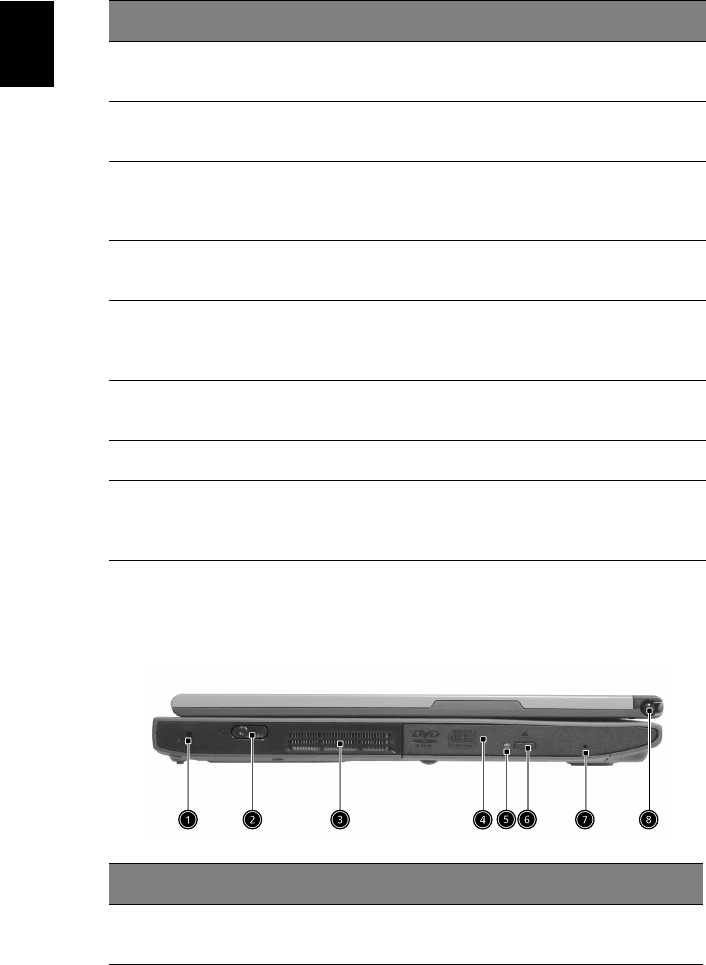
1 Getting to know your TravelMate4
English
Left view
2 Display screen Also called LCD (liquid-crystal display),
displays computer output.
3 Tablet Keys Add enhanced functionality when
operating in Tablet mode.
4 Launch Keys Buttons for launching frequently used
programs. See“Launch Keys” on page 23
for more details.
5 Palmrest Comfortable support area for your hands
when you use the computer.
6 Click buttons (left,
center and right)
The left and right buttons function like the
left and right mouse buttons; the center
button serves as a 4-way scroll button.
7 Touchpad Touch-sensitive pointing device which
functions like a computer mouse.
8 Keyboard Inputs data into your computer.
9 Status indicators LEDs (light-emitting diodes) that turn on
and off to show the status of the
computer, its functions and components.
# Item Description
1 Security keylock Connects to a Kensington-compatible
computer security lock.
# Item Description


















