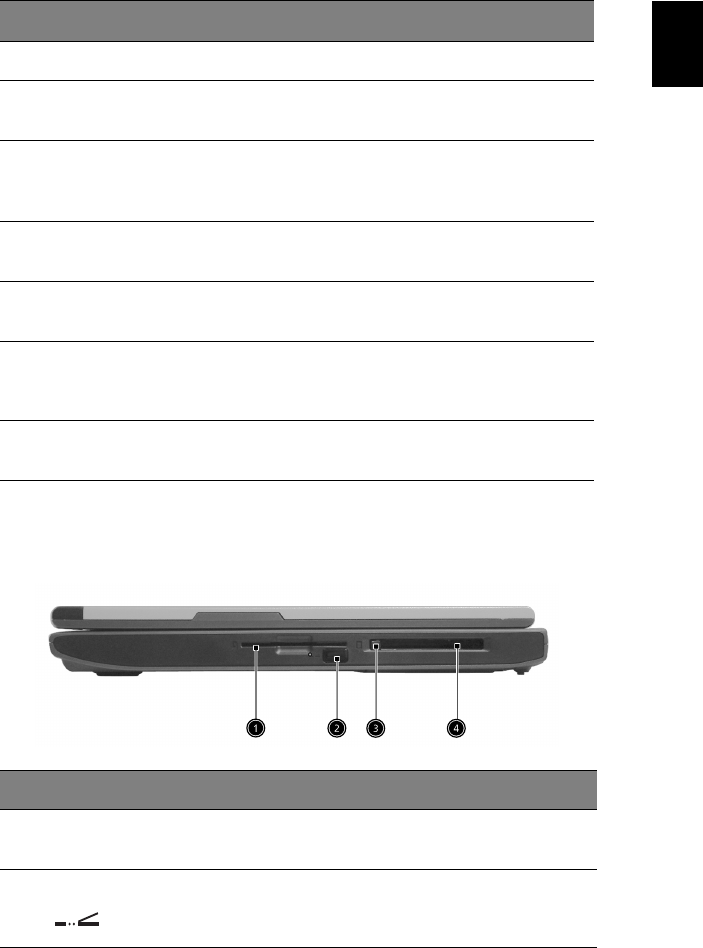
5
English
Right view
2 Power switch Turns on the computer power.
3 Ventilation slot Allows air to circulate through the
computer chassis.
4 AcerMedia Bay For hot-swappable modules including
DVD-ROM, DVD/CD-RW combo or
DVD dual drive.
5 LED indicator Lights up when the optical drive is
active.
6 Eject button Ejects the optical drive tray from the
drive.
7 Emergency eject slot Ejects the optical drive tray when the
computer is turned off. See page 54
for more details.
8 Pen slot Keeps the stylus handy when not in
use.
# Item Description
1 Smart Card slot Slot for Smart Card interface with pre-boot
authentication system.
2 Infrared port Interfaces with infrared devices (e.g., infrared
printer, IR-aware computer).
# Item Description


















