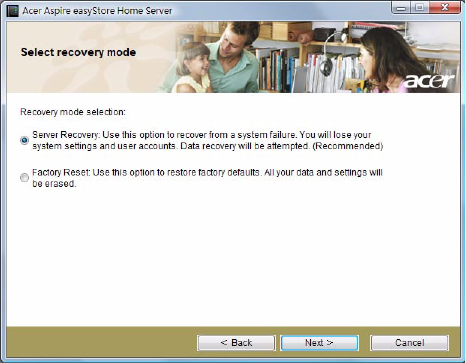
6 Troubleshooting
122
6 Recover or reset the home server:
(1) Hold down the power button for 4 seconds to turn off the
home server.
(2) Press the power button to turn it on.
(3) Turn the system around so that you have access to the back of
the unit.
(4) Insert the end of an unfolded paperclip into the opening, and
then press and hold the recovery/reset button with the
paperclip end.
7 Click Next.
8 Select the “Factory Reset: Use this option to restore factory
defaults. All your data and settings will be erased” option button.
9 Click Next and follow all onscreen instructions until you finish
restore process.


















