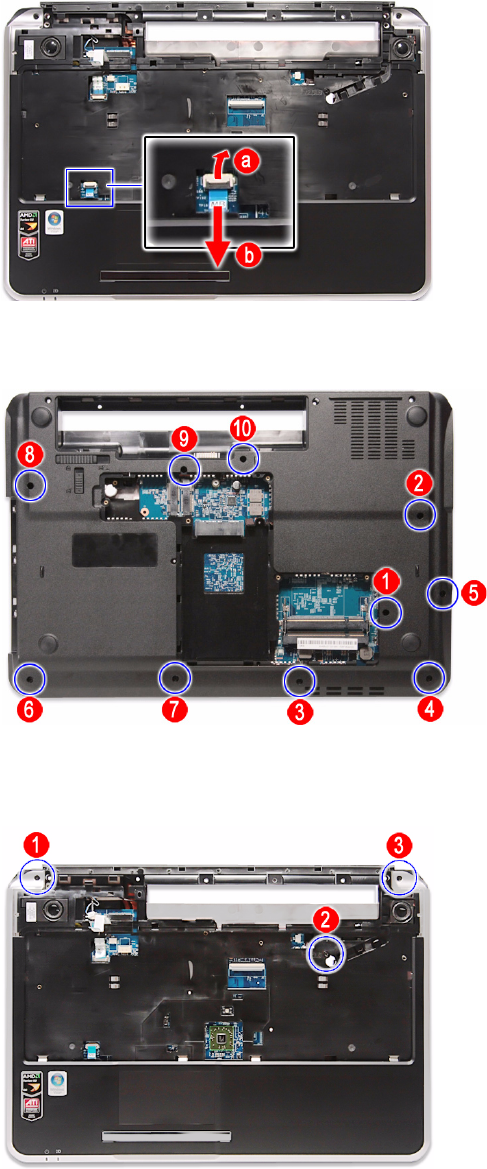
CHAPTER 3: Replacing notebook components
70
11 Open the touchpad cable connector (a) and disconnect the cable from the
system board (b).
12 Turn the notebook over so the base is facing up.
13 Remove the screws securing the palm rest on the base side.
14 Turn the notebook over again so the palm rest is facing up.
15 Remove the screws securing the palm rest on the top side.


















