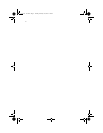viii
Installing a hard disk into the hot-swappable cage
hard disk carrier 38
Installing the hot-swappable cage 40
Installing and removing storage devices 41
Replacing the 3.5-inch floppy drive 41
Installing a 5.25-inch storage device (optional) 44
Upgrading the CPU 46
To remove a CPU with heatsink 46
To install a CPU with heatsink 47
Upgrading the system memory 48
To remove a DIMM 48
To install a DIMM 49
Installing an expansion card 50
To install an expansion card 50
Installing a redundant power supply module 52
To install a redundant power supply module 53
Installing a hot-swappable HDD fan 55
To remove a hot-swappable HDD fan 55
To install a hot-swappable HDD fan 56
4 BIOS setup 57
BIOS setup 59
Entering BIOS setup 60
Main 62
System Information 64
Advanced 66
Super I/O Configuration 67
IDE Configuration 68
Floppy Configuration 71
PCI/PnP Configuration 72
Boot Settings Configuration 74
Event Log Configuration 77
Onboard Devices Configuration 79
Remote Access 80
Power 81
Boot 83
Boot Device Priority 84
Hard Disk Drives 85
Removable Devices 86
ATAPI CD-ROM Drives 87
Security 88
To set a Supervisor/User password 89
To change the Supervisor/User password 89
AA G701 - EN.book Page viii Tuesday, February 25, 2003 5:19 PM