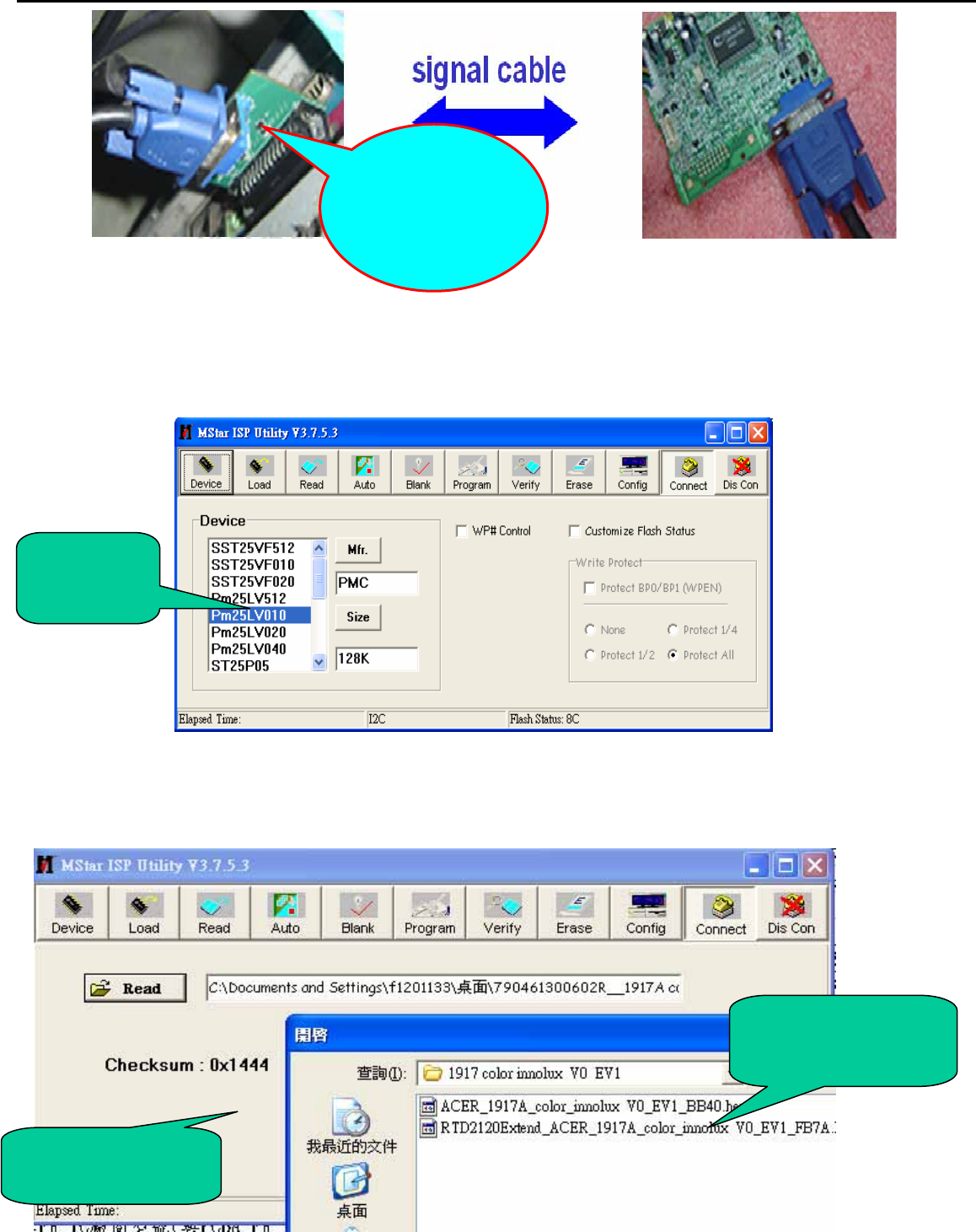
Acer Acer –LCD-H243H
11
2. Adjust ISP programming
Firstly, double click ISP_Tool_v3.7.5EXEI and open ISP program, then select “Device”, next select manufacturer model of
FW IC, which should be correspondent with that of PCBA FW IC. Double click Figure One.
Secondly download FW software: first select “READ”, and then load FW software in Rooter (Fig.2).
FW IC
Model
Software
Checksum
FW software
rooter
One port of ISP
program card
is connected to
PC print port.


















