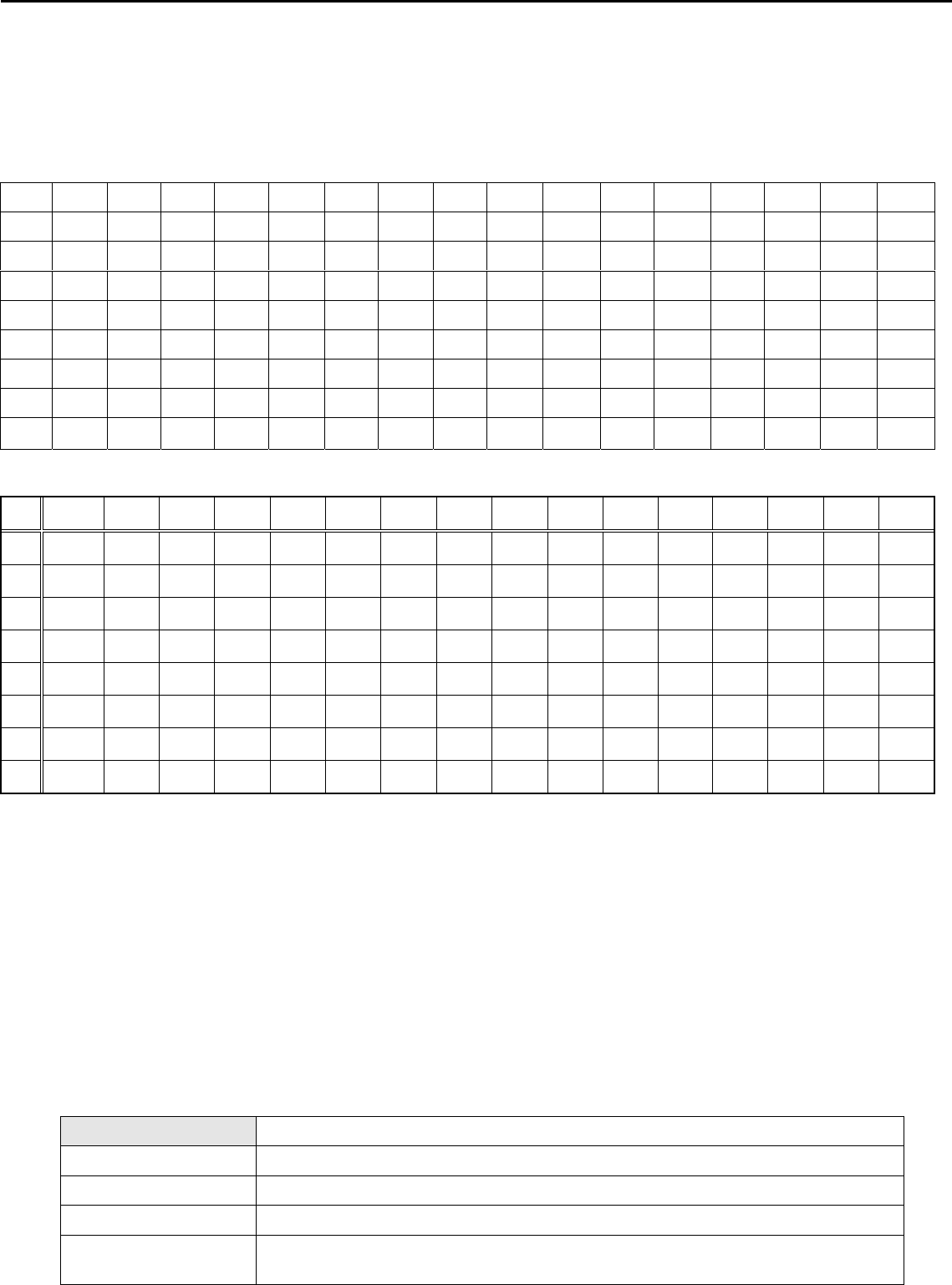
Acer Acer –LCD-H243H
7
Vertical / Horizontal Sync polarity: positive or negative.
If input signal is out of range of horizontal 31~80 KHz or vertical 55-76Hz, or pixel clock large than 165MHz, message
“Input Not Supported” is shown on screen.
4.1 DDC data
H243H Analog
H243H DVI
0 1 2 3 4 5 6 7 8 9 A B C D E F
0 00 FF FF FF FF FF FF 00 04 72 74 00 01 01 01 01
1 00 00 01 03 80 35 1D 78 EA 60 85 A6 56 4A 9C 25
2 12 50 54 AF CF 00 81 80 71 4F 95 00 95 0F A9 40
3 B3 00 01 01 01 01 1A 36 80 A0 70 38 1F 40 30 20
4 35 00 13 2A 21 00 00 1A 00 00 00 FC 00 48 32 34
5 33 48 0A 20 20 20 20 20 20 20 00 00 00 FD 00 38
6 4C 1F 53 12 00 0A 20 20 20 20 20 20 00 00 00 FF
7 00 30 30 30 30 30 30 30 30 30 30 30 30 30 00 CS
5. Function Specifications
All the tests to verify specifications in this section shall be performed under the following standard conditions unless otherwise
noted. The standard conditions are:
Temperature : 25 ± 5°C
Warm-up time : 30 minutes minimum
Checking display modes : All the specified modes
5.1 Panel general specifications
A General
specifications
Supplier AUO
Model name M240HW01-V0
Display Area 531.36 × 298.89
Pixel Pitch 276.75(Per one triad) × 276.75
Display Colors: 16.7M colors (RGB 6-bit + Hi_FRC)
0 1 2 3 4 5 6 7 8 9 A B C D E F
0 00 FF FF FF FF FF FF 00 04 72 74 00 01 01 01 01
1 00 00 01 03 68 35 1D 78 EA 60 85 A6 56 4A 9C 25
2 12 50 54 AF CF 00 81 80 71 4F 95 00 95 0F A9 40
3 B3 00 01 01 01 01 1A 36 80 A0 70 38 1F 40 30 20
4 35 00 13 2A 21 00 00 1A 00 00 00 FC 00 48 32 34
5 33 48 0A 20 20 20 20 20 20 20 00 00 00 FD 00 38
6 4C 1F 53 12 00 0A 20 20 20 20 20 20 00 00 00 FF
7 00 30 30 30 30 30 30 30 30 30 30 30 30 30 00 CS


















