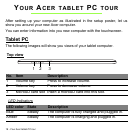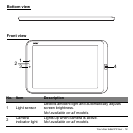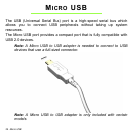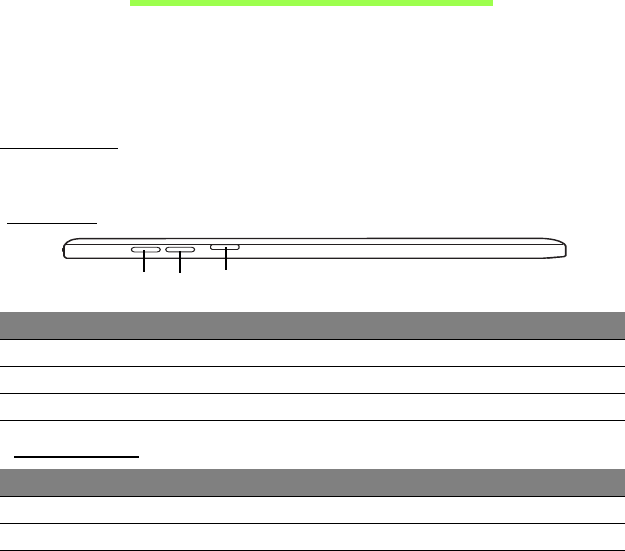
18 - Your Acer tablet PC tour
Y OUR ACER TABLET PC TOUR
After setting up your computer as illustrated in the setup poster, let us
show you around your new Acer computer.
You can enter information into you new computer with the touchscreen.
Tablet PC
The following images will show you views of your tablet computer.
Top view
3
2
1
No. Item Description
1 Volume key Press to increase volume.
2 Volume key Press to decrease volume.
3 MicroSD card slot Insert a microSD card into this slot.
LED Indicators
LED color State Description
Blue Steady The computer is fully charged and plugged in.
Amber Steady The computer is charging and plugged in.