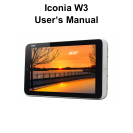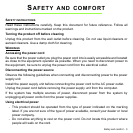4 - Table of contents
Troubleshooting tips.................................. 51
Error messages......................................... 51
Recovery 53
Creating a recovery backup ............................. 53
Creating a drivers and applications backup ..... 56
Recovering your system................................... 59
Reinstalling drivers and applications......... 60
Returning to an earlier system
snapshot ................................................... 62
Returning your system to its factory
condition................................................... 63
Recovering from Windows ....................... 64
Recovering your system 68
BIOS utility 69
Boot sequence................................................. 69
Setting passwords ........................................... 69
Regulations and safety notices 70