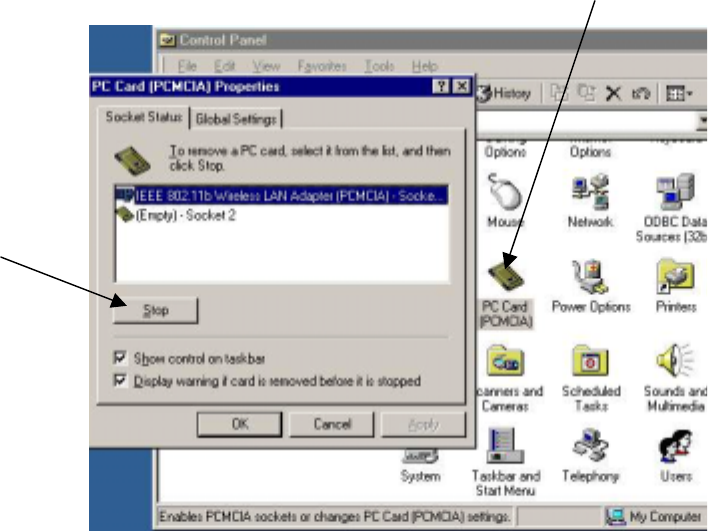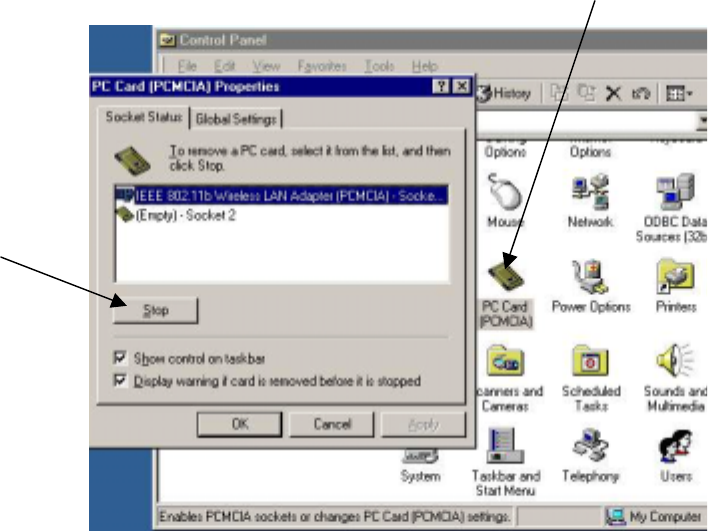
22
2.5.2 Remove your PCMCIA Card
If you do not need the wireless connectivity of your IEEE802.11b PCMCIA Card, you
can follow the procedures mentioned below to remove the PC Card from its slot.
!
Caution:
• When removing the IEEE802.11b PCMCIA Card you will lose your connection to
the network. Prior to removing the PC Card, make sure you have closed all files
and network applications (such as e-mail).
• You are advised to always disable the PC Card prior to removing the card from
the PC Card slot, or the system may be hurt seriously.
To stop using the IEEE802.11b PCMCIA Card:
1. Double-click “My Computer” to find the “Control Panel”.
8. Double-click the” Control Panel” and then the “PC Card”.
9. Select IEEE802.11b PC Card and click “Stop “ icon.
10. Wait a few seconds until the operating system displays a pop-up message to
indicate you can safely remove the PC Card.