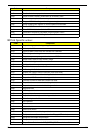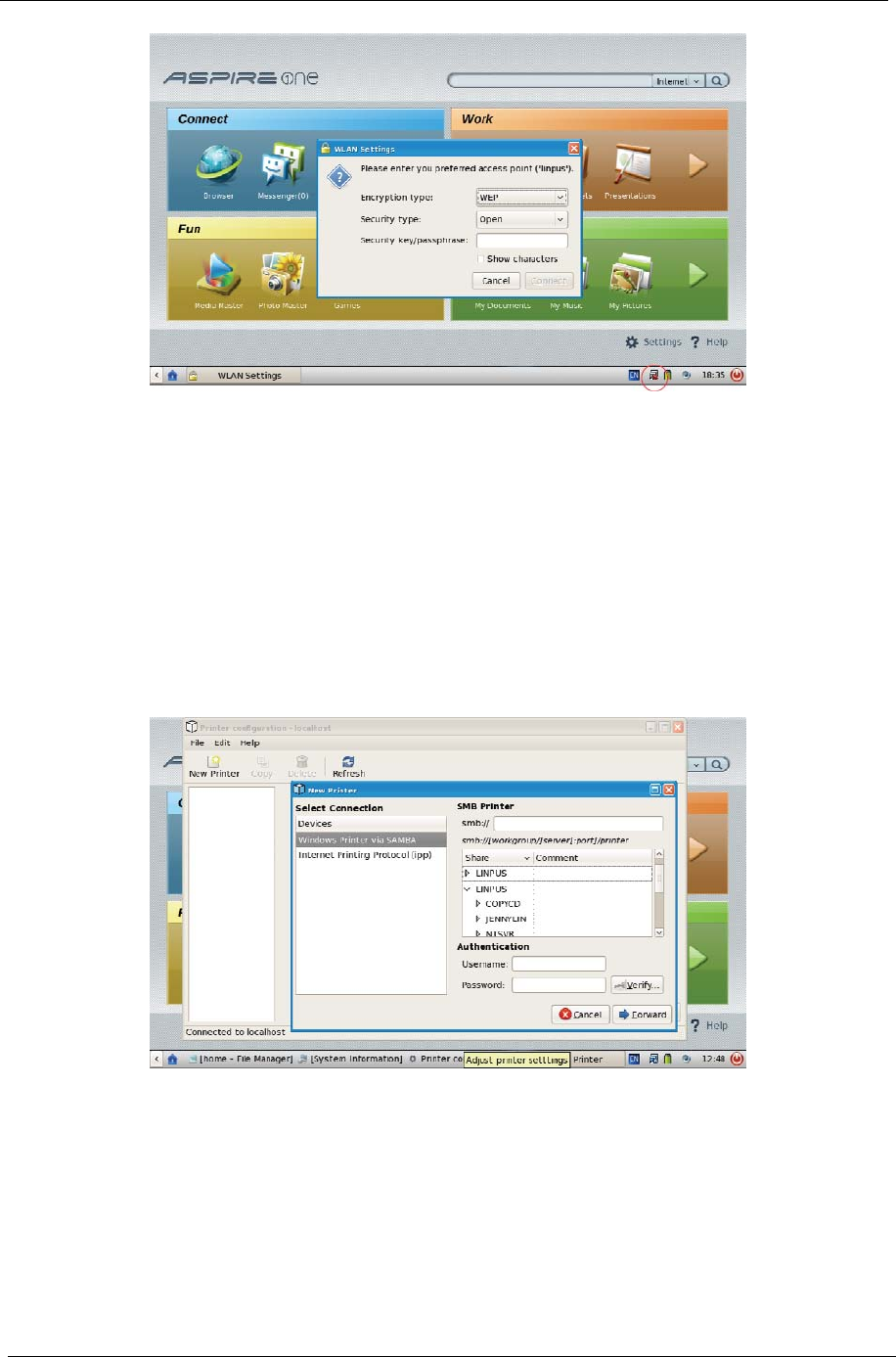
96 Chapter 4
Click on the network manager icon and select the desired wireless access point. The network manager
automatically detects the security protocol and then requests the password.
How do I setup a Network Printer?
Using a Windows network as an example:
1. Select Setting´ Printer and click New Printer on the Toolbar.
2. Set the Selected Connection as Windows Printer via SAMBA.
3. Click on the desired SMB print in Shared, select the printer and click Forward.
4. Select the printer’s manufacturer and the model, go on the next page to setup the printer name.
5. Click Apply to complete the setup.