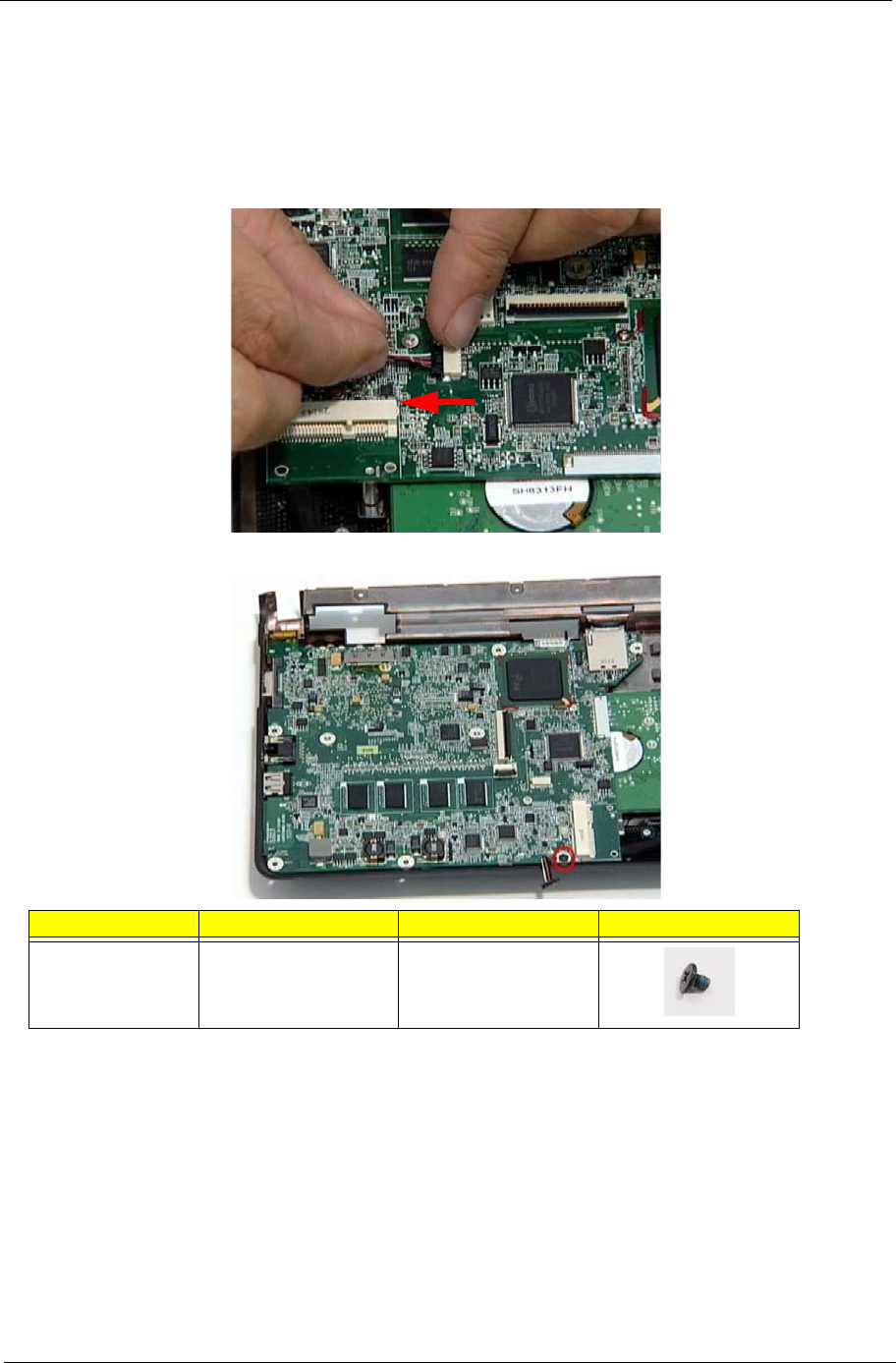
Chapter 3 55
Removing the Mainboard
1. Remove the Upper Cover. See “Removing the Upper and Lower Covers” on page 39.
2. Remove the WLAN module. See “Removing the WLAN Module” on page 51.
3. Remove the USB/LED/Power/Card Reader Board. See “Removing the USB/LED/Power/Card Reader Board”
on page 52.
4. Disconnect the speaker to mainboard cable.
5. Remove the single securing screw.
Step Size Quantity Screw Type
Mainboard M2*3 (NL) 1


















