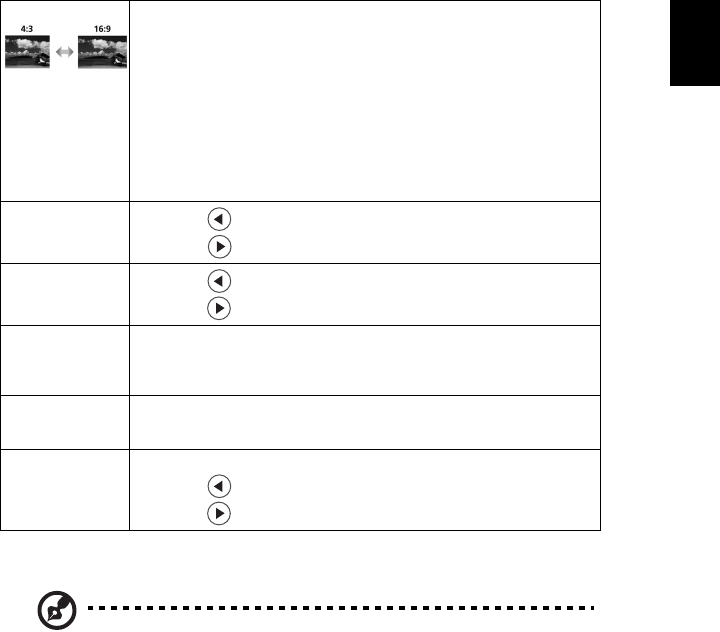
27
English
Note: "Full" and "L.Box" functions are supported for P5370W series.
Note: "H. Position", "V. Position", "Frequency" and "Tracking" functions
are not supported under DVI or Video mode.
Note: "Sharpness" functions is not supported under DVI and Computer
mode.
Aspect Ratio
Use this function to choose your desired aspect ratio.
• Auto: Keep the image with original width-higth ratio and maxi
mize the image to fit native horizontal or vertical pixels.
• Full: Resize image to fit full screen by width (1280 pixels) and
height (800 pixels).
• 4:3: The image will be scaled to fit the screen and displayed using
a 4:3 ratio.
• 16:9: The image will be scaled to fit the width of the screen and
the height adjusted to display the image using a 16:9 ratio.
• L.Box: Keep original signal aspect ratio and zoom in by 1.333
times.
H. Position
(Horizontal
position)
• Press to move the image left.
• Press to to move the image right.
V. Position
(Vertical position)
• Press to move the image down.
• Press to move the image up.
Frequency "Frequency" changes the projector's refresh rate to match the
frequency of your computer’s graphics card. If you can see a vertical
flickering bar in the projected image, use this function to make the
necessary adjustments.
Tracking Synchronizes the signal timing of the projector with the graphics card.
If you experience an unstable or flickering image, use this function to
correct it.
Sharpeness Adjusts the sharpness of the image.
• Press to decrease the sharpness.
• Press to increase the sharpness.


















