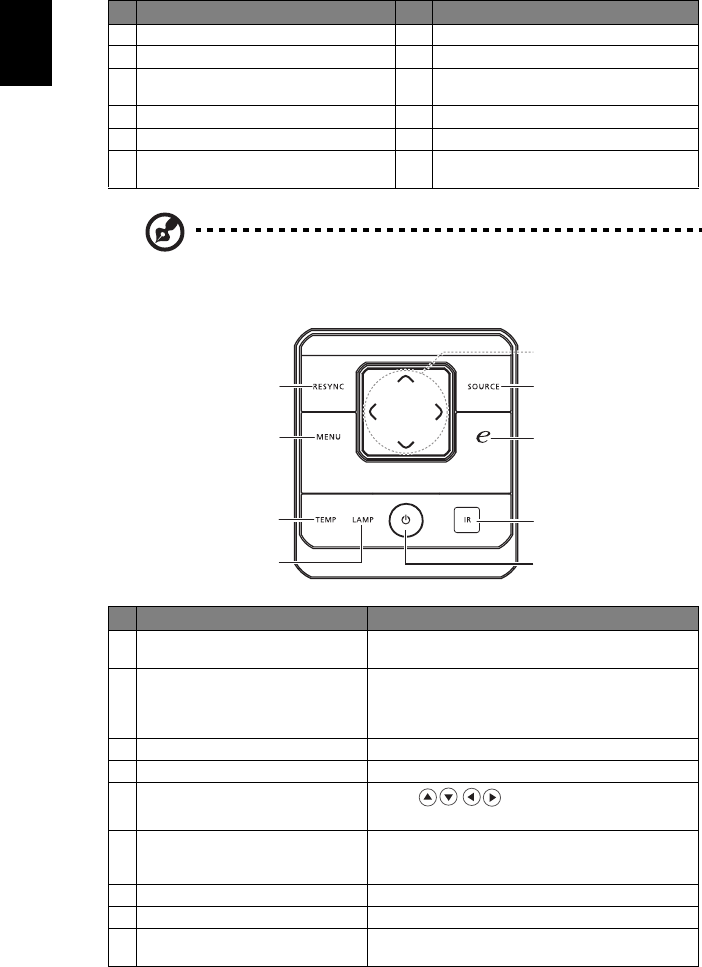
4
English
Note: "*" Only for P7270i/P7280i series.
Control Panel
7Horn 19
(#)
Wired IR remote input connector
8 YPbPr/YCbCr input connector 20
(#)
Antenna
9
Monitor loop-through output
connector (VGA-Out)
21
(#)
Lan (RJ45 Port for 10/100M Ethernet)
10 S-Video input connector 22
(#)
Audio output connector for wireless
11 Composite video input connector 23
(#)
Reset button
12
Audio input connector (VGA IN 2/
Component/S-video/Composite signal)
24
(#)
Power LED for wireless
# Function Description
1RESYNC
Automatically synchronizes the projector to the
input source.
2 MENU
• Press "MENU" to launch the Onscreen display
(OSD) menu, back to the previous step for the
OSD menu operation or exit the OSD menu.
• Confirm your selection of items.
3 TEMP Temp Indicator LED
4 LAMP Lamp Indicator LED
5 Four directional select keys
Use to select items or make
adjustments to your selection.
6 SOURCE
Press "SOURCE" to choose RGB, Component, S-
Video, Composite, DVI, HDTV and HDMI™
sources.
7 Empowering key Unique Acer functions: eOpening, eView, eTimer.
8 Infrared transmitter Sends signals to the projector.
9POWER
See the contents in "Turning the Projector On/
Off" section.
# Description # Description
1
6
2
5
7
3
8
4
9


















