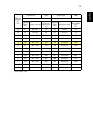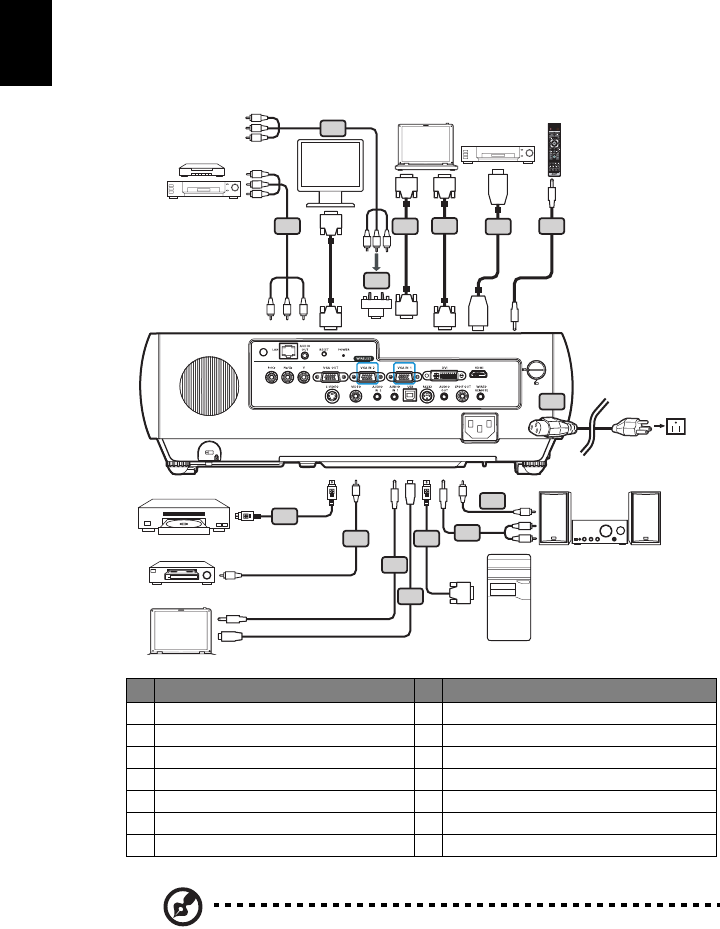
8
English
Getting Started
Connecting the Projector
Note: To ensure the projector works well with your computer,
please make sure the timing of the display mode is compatible
with the projector.
# Description # Description
1Power cord 8DVI cable
2 VGA cable 9 HDMI cable
3 Composite video cable 10 3 RCA component cable
4 USB cable 11 RS232 cable
5 VGA to component/HDTV adapter 12 Audio cable Jack/RCA
6 S-Video cable 13 SPDIF cable
7 Audio cable jack/jack 14 Audio cable Jack for wired remote
S-Video Output
RS232
DVD player,
Set-top Box,
HDTV receiver
DVD player
VGA, DVI
Video Output
Wired Remote
DVI-D
DVI-D
Y
Y
RBG
RBG
HDTV adapter
D-Sub
D-Sub
R
W
RS232
D-Sub
D-Sub
HDMI
HDMI
USB
USB
RBG
RBG
B
B
1
2
3
4
5
6
7
11
8
9
12
13
14
10
10