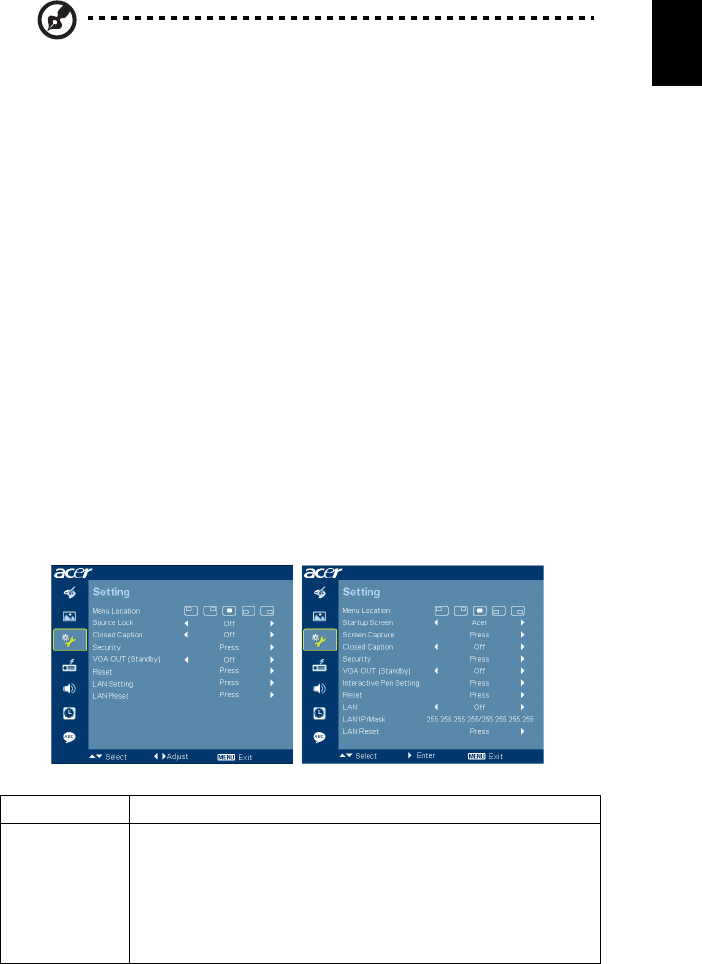
23
English
Note: "H. Position", "V. Position", "Frequency" and "Tracking" functions
are not supported under video mode.
Note: "Sharpness" function is not supported under computer mode.
Note:
The 3D function is supported by VGA source only. Please see the timing
table for detailed 3D timings.
It needs correct settings on graphics card 3D application program for correct
3D display.
The SW players, such as Stereoscopic Player and DDD TriDef Media Player
can support 3D format files. You can download these players on web page
below.
-NVIDIA Stereoscopic 3D Video Player: http://www.nvidia.com/object/
3D_Drivers_Downloads.html
-Stereoscopic Player: http://www.3dtv.at/Downloads/Index_en.aspx
-DDD TriDef Media Player: http://www.tridef.com/download/TriDef-3-D-
Experience-4.0.2.html
Note: "3D Sync Invert" is only available when DLP 3D is enabled.
Setting
Menu Location
Chooses the OSD menu location on the display screen.
Startup Screen
Use this function to select your desired startup screen. If you
change the setting, it will take effect when you exit the OSD
menu.
• Acer: The default startup screen of your Acer projector.
• User: Use the memorized picture from the "Screen
Capture" function.
(P5403/N243/PN-SX12)
(S5201M/T111B/PS-X11M)


















