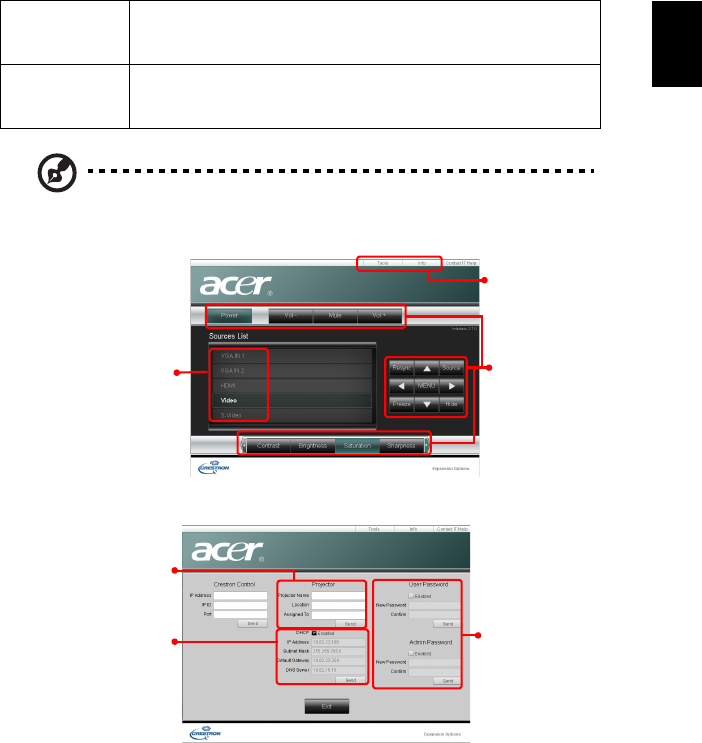
29
English
About LAN Setting (for P5403/N243/PN-SX12)
Note 1 : An overview of the remote network operation page
Note 2 : An overview of the Tools page
LAN IP/Mask
(for S5201M/
T111B/PS-X11M)
• Identify IP and Mask address.
LAN Reset
(for S5201M/
T111B/PS-X11M)
• Reset LAN function.
To switch
input signals,
click your
desired
signal.
These buttons
function the
same as those
on the OSD
menus,
projector
control panel,
or remote
control.
See Note 2 and
Note 3.
You can
enter the
projector
information.
You can
adjust the
LAN control
settings.
You can set the
user password/
administrator
password to
prevent
unauthorized use
of the remote
network operation/
Tools page.


















