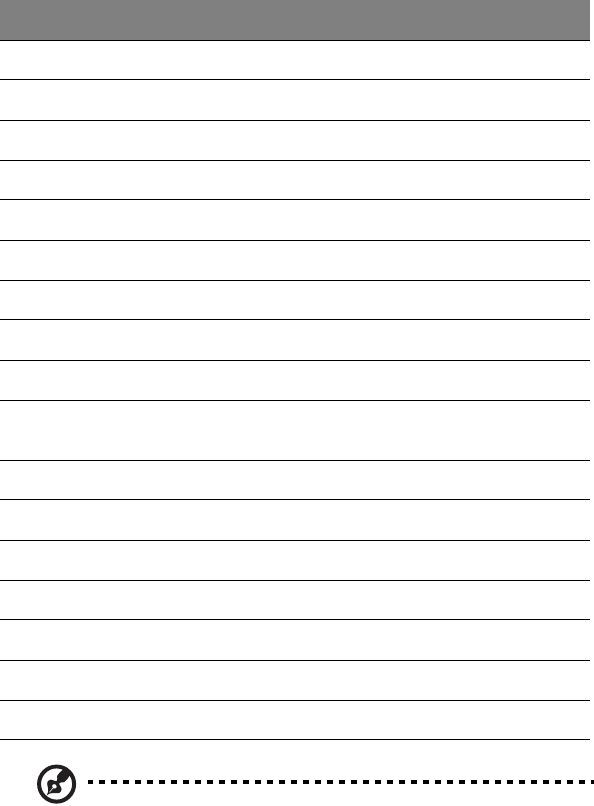
21
Note:
Note: Note:
Note: The system has two microphone-in jacks (front and rear).
However, you cannot use both of them at the same time. By
default, your system enables the microphone-in jack in front and
disables the one at the back.
CPU SOCKET Micro PGA 478-pin socket for Pentium 4 CPUs
CPUFAN1 Cooling fan for CPU
DIM1, DIM2 Two 184-pin DDR SDRAM
FDD1 Floppy disk drive connector
IDE 1 Primary IDE channel
IDE 2 Secondary IDE channel
IR1 Infrared cable header
JP1 Clear CMOS jumper
JP3 BIOS protection jumper
PANEL1 Connector for case front panel switches and LED
indicators
PCI1 ~ PCI3 Three 32-bit add-on card slots
SPEAKER1 Speaker connector
USB2 Front panel USB headers
USB3 Front panel USB headers
WOL1 Wake On LAN wakeup connector
WOM1 Wake On Modem wakeup connector
COM2 Com 2 Port Connector
Label
LabelLabel
Label Component
ComponentComponent
Component


















