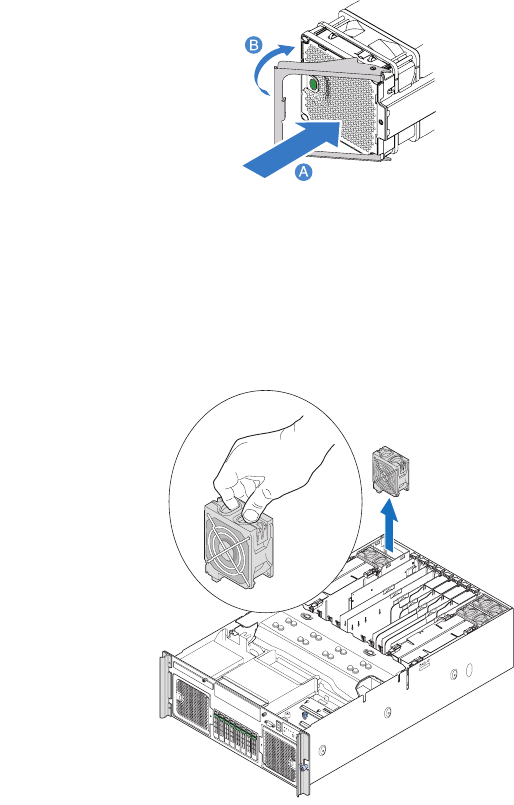
3 System upgrade
54
3 Push the handle closed until it clicks into place (B).
To remove a rear system fan:
1 Perform the pre-installation instructions described on page 39.
2 Locate the fan assembly you are replacing. If a fan in the assembly
has failed the amber LED will be lit.
3 Grasp the fan by the finger holes and squeeze together, then lift
the fan upward.


















