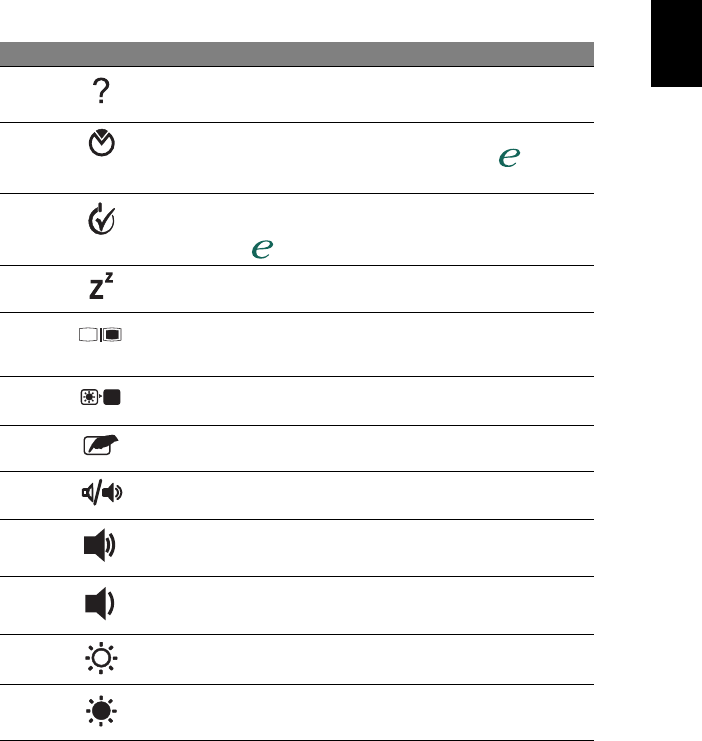
15
English
Hot key Icon Function Description
Fn+F1 Hot key help Displays help on hot keys.
Fn+F2 Acer
eSettings
Launches the Acer eSettings in the eManager
set by the Acer Empowering Key "
." See
"Acer eManager" on page 19.
Fn+F3 Acer
ePowerMa-
nagement
Launches the Acer ePowerManagement in the
eManager set by the Acer Empowering Key
"
." See "Acer eManager" on page 19.
Fn+F4 Sleep Puts the computer in Sleep mode.
Fn+F5 Display
toggle
Switches display output between the display
screen, external monitor (if connected) and
both the display screen and external monitor.
Fn+F6 Screen blank Turns the display screen backlight off to save
power. Press any key to return.
Fn+F7 Touchpad
toggle
Turns the internal touchpad on and off.
Fn+F8 Speaker
toggle
Turns the speakers on and off.
Fn+↑ Volume up Increases the sound volume.
Fn+↓ Volume
down
Decreases the sound volume.
Fn+→ Brightness
up
Increases the screen brightness.
Fn+
←
Brightness
down
Decreases the screen brightness.


















