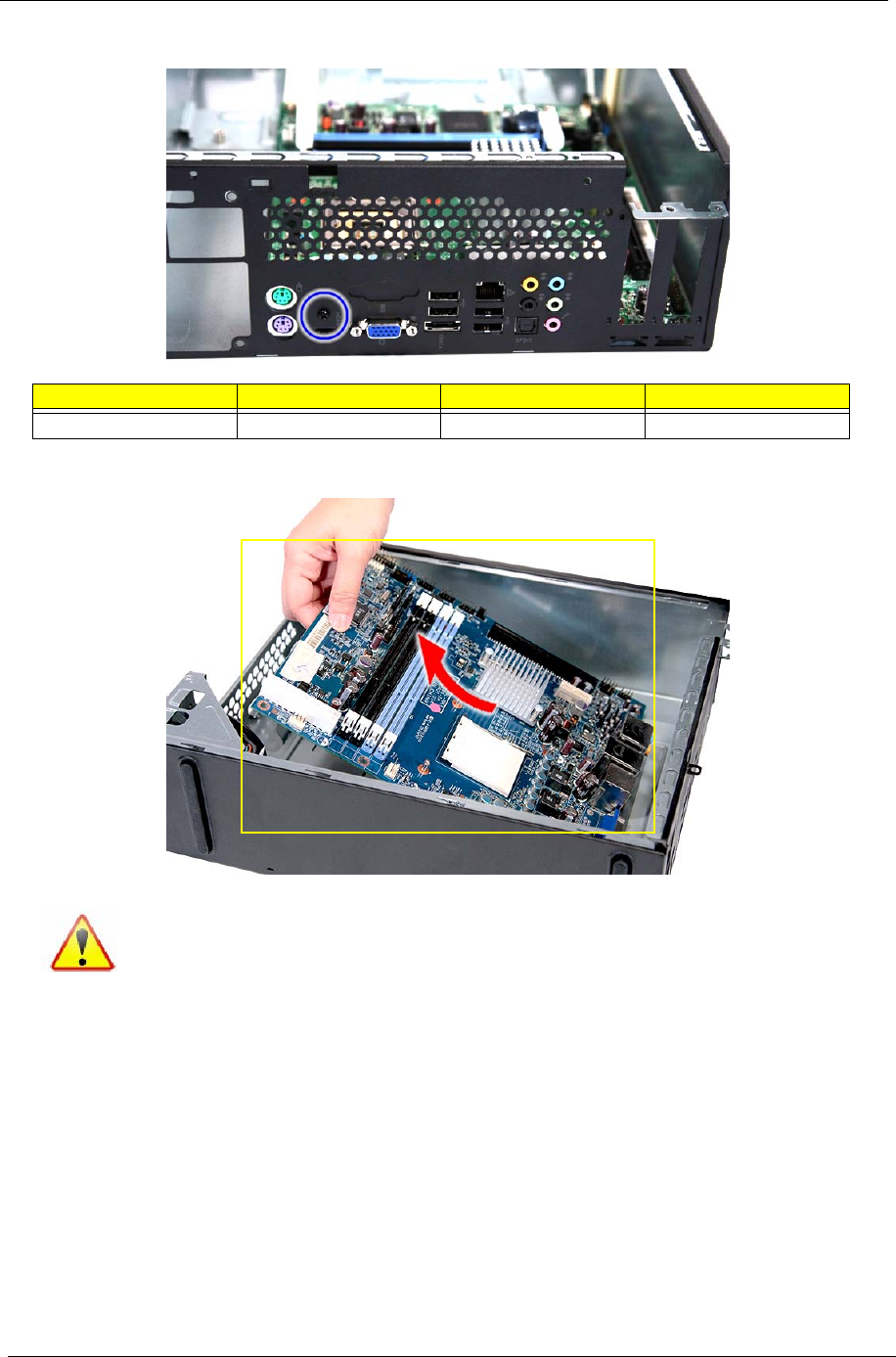
48 Chapter 3
13. Remove the screw (B) on the rear panel.
14. Lift the board from the chassis.
Screw (Quantity) Color Torque Part No.
M3xL5 (1) Black 5.7 to 6.3 kgf-cm 86.1A324.5R0
NOTE: The mainboard has been highlighted with a yellow circle as above image shows.
Please detach the mainboard and follow local regulations for disposal.


















