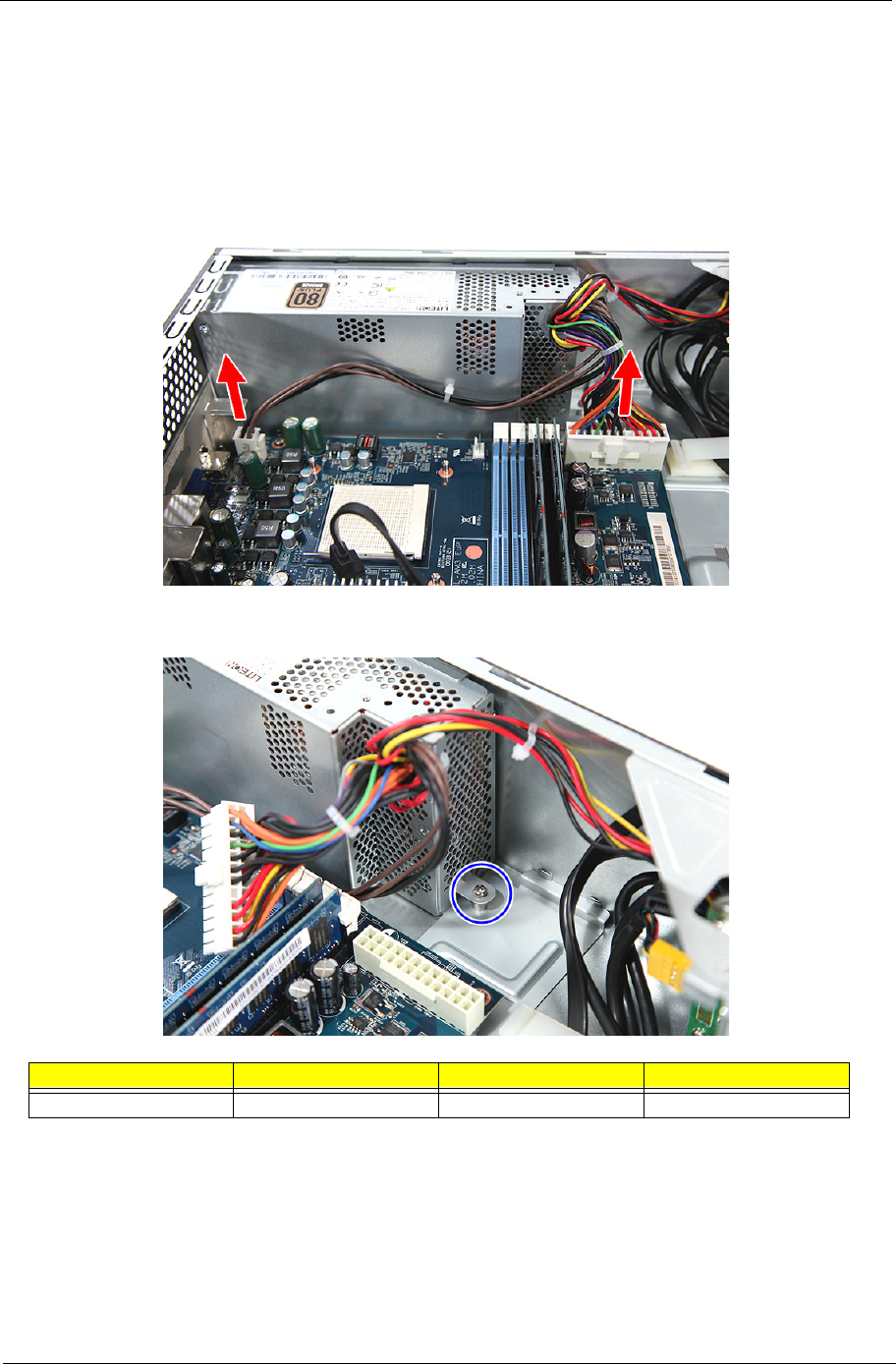
Chapter 3 39
Removing the Power Supply
1. See “Removing the Side Panel” on page 31.
2. See “Removing the Heatsink Fan Assembly” on page 34.
3. See “Removing the Processor” on page 35.
4. See “Remove the HDD-ODD bracket.” on page 36.
5. Disconnect the power cables from their mainboard connectors.
6. Remove the screw (D) that secures the power supply.
Screw (Quantity) Color Torque Part No.
#6-32 L6 BZN (1) Silver 5.7 to 6.3 kgf-cm 86.00J44.C60


















