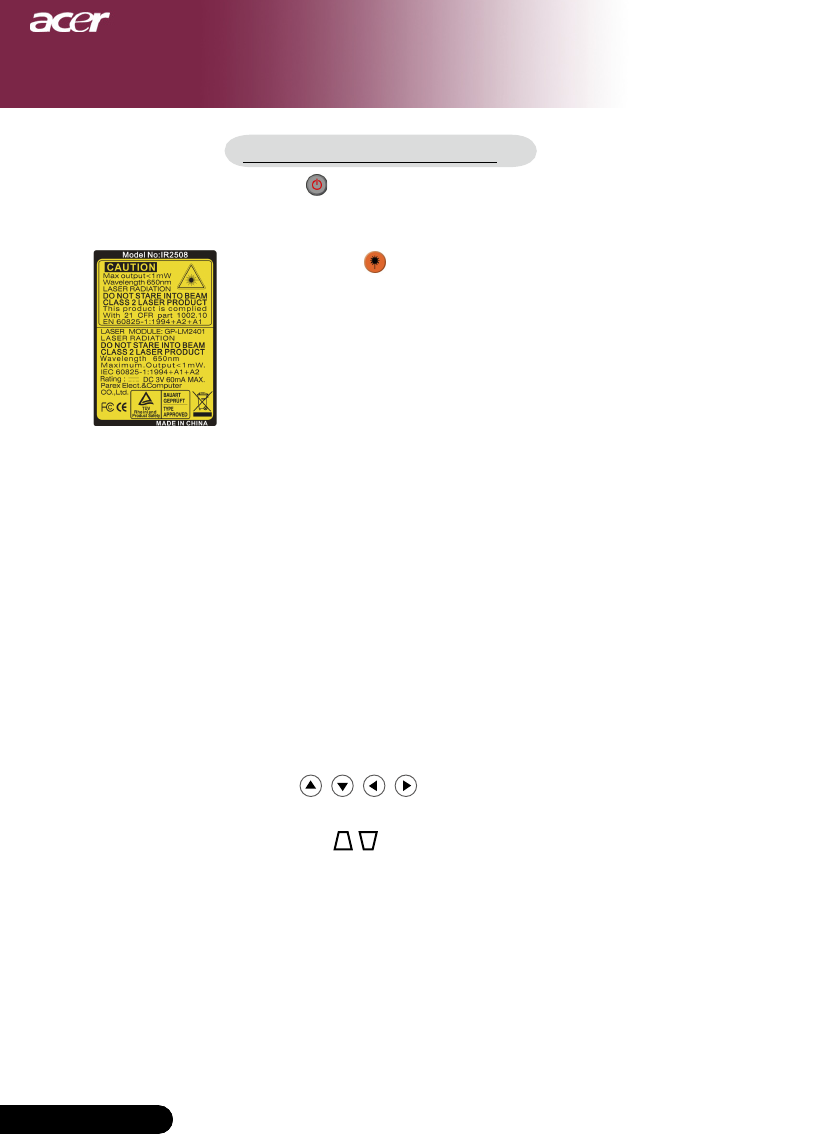
16
English ...
16
English ...
User Controls
Using the Remote Control
Power
Refertothe“PowerOn/OfftheProjector”sectiononpages11,
12.
Laser Button
(forXD1270/XD1280seriesonly)
Aimtheremoteattheviewingscreen,pressandholdthisbut-
ton to activate the laser pointer.
Resync
Automaticallysynchronizestheprojectortotheinputsource.
Source
Press“Source”tochooseRGB,Component-p,Component-i,
S-Video,CompositeVideo,DVI-D(Optional)andHDTV
sources.
Freeze
Press“Freeze”topausethescreenimage.
Hide
Momentarilyturnsoffthevideo.Press“Hide”tohideimage,
press again to restore display of the image.
Aspect Ratio
Use this function to choose your desired aspect ratio.
(Auto/4:3/16:9)
Mute
Use this key to close the volume.
Four Directional Select Keys
Use to select items or make adjustments to your
selection for the OSD menu operation.
Keystone
Adjustsimagedistortioncausedbytiltingtheprojector(±16
degrees).
Menu
Press Menu” to launch the on screen display menu. To exit
OSD,press“Menu”again.
Zoom
DigitalZoomin/out.
Back
Back to the previous step for the OSD menu operation.


















