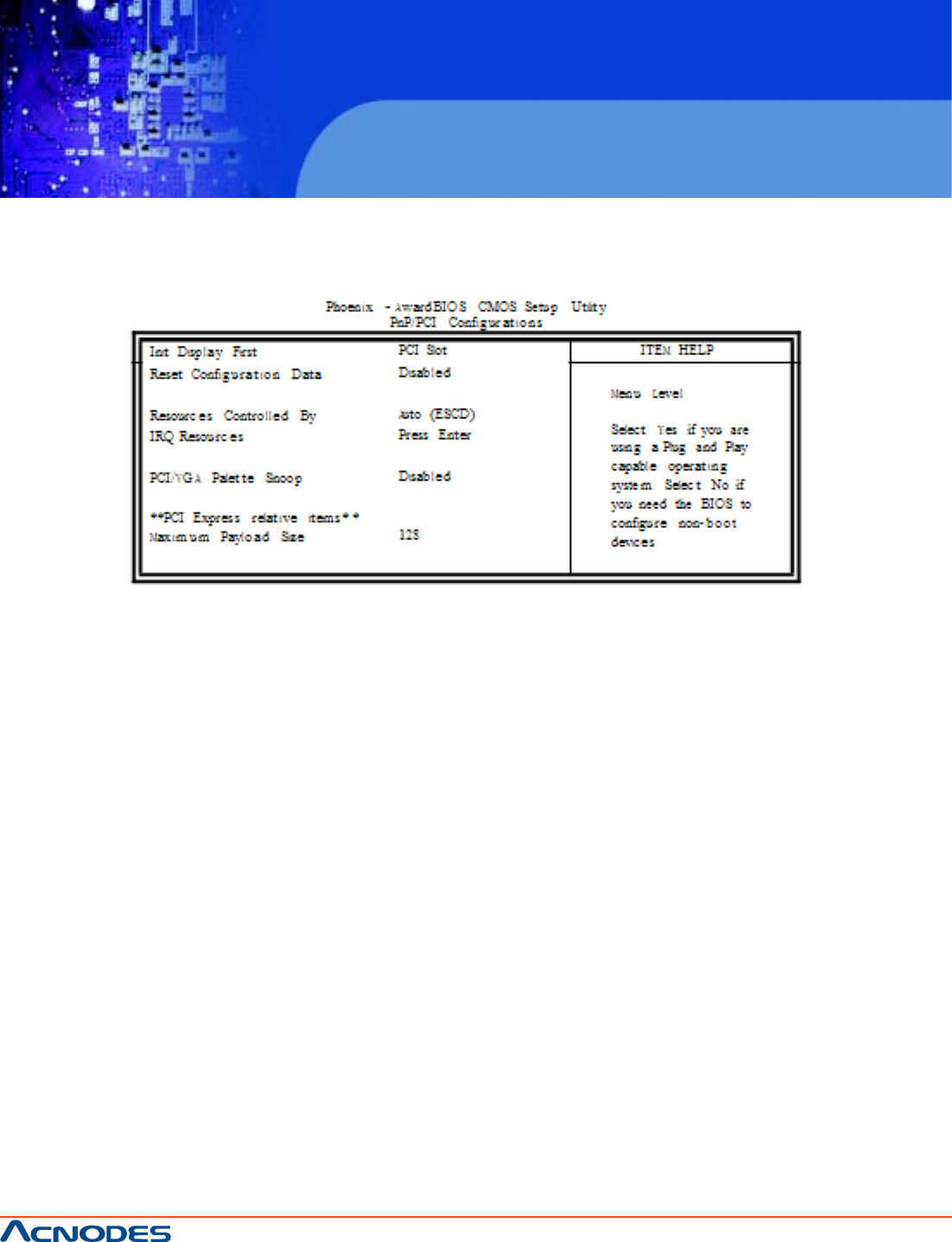
661 Brea Canyon Rd., Suite 3
Walnut, CA 91789
tel: 909.598.7388, fax: 909.598.0218
© Copyright 2011 Acnodes, Inc.
All rights reserved. Product description and product specifications
are subject to change without notice. For latest product information,
please visit Acnodes’ web site at www.acnodes.com.
MPC 6171
17” Medical Grade Panel PC
Core 2 Duo embedded system
PNP/ PCI CONFIGURATIONS
This option configures the PCI bus system. All PCI bus systems on the system use INT#, thus all in-
stalled PCI cards must be set to this value.
Init Display First
The default setting is Onboard.
Reset Configuration Data
This field allows you to determine whether to reset the configuration data or not. The default
value is Disabled.
Resources Controlled by
This PnP BIOS can configure all of the boot and compatible devices with the use of a PnP operat-
ing system such as Windows 95.
PCI/VGA Palette Snoop
Some non-standard VGA display cards may not show colors properly. This field allows you to
set whether or not MPEG ISA/VESA VGA cards can work with PCI/VGA. When this field is en-
abled, a PCI/VGA can work with an MPEG ISA/VESA VGA card. When this field is disabled, a PCI/
VGA cannot work with an MPEG ISA/VESA card.
Maximum Payload Size
The default setting of the PCI Express Maximum Payload Size is 128.


















