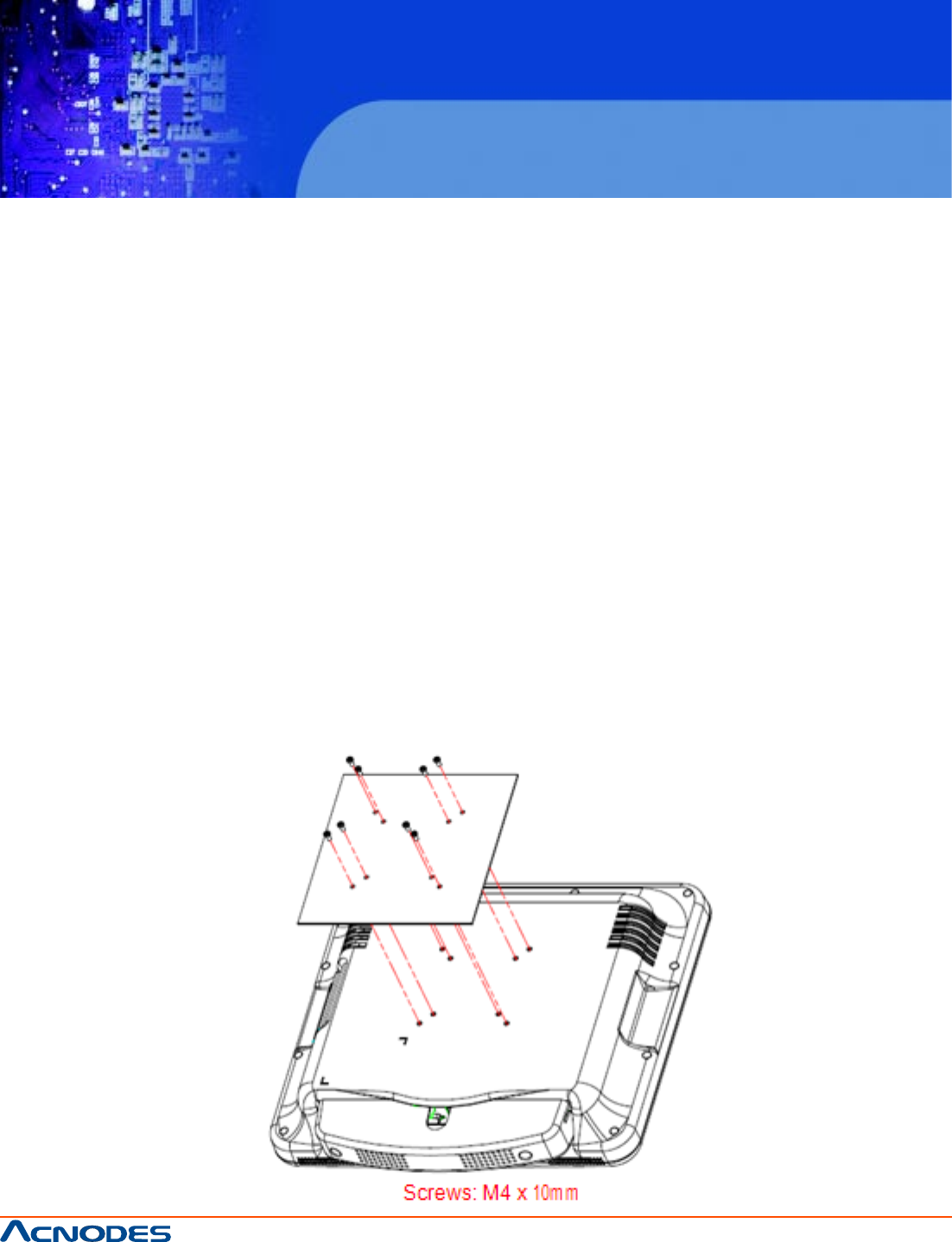
661 Brea Canyon Rd., Suite 3
Walnut, CA 91789
tel: 909.598.7388, fax: 909.598.0218
© Copyright 2011 Acnodes, Inc.
All rights reserved. Product description and product specifications
are subject to change without notice. For latest product information,
please visit Acnodes’ web site at www.acnodes.com.
MPC 6171
17” Medical Grade Panel PC
Core 2 Duo embedded system
B. VESA MOUNTING
The MPC6171A/ MPC6171B also provides standard VESA mounting to help system integrators
conveniently integrate the panel PC into their system.
Never use any other mounting brackets except those provided by Wincomm to prevent the unreliable
fixing of MPC6171A/ MPC6171. VESA mount installation should be carried out by a professional
technician. Please contact the service technician or your retailer if you need this service.
Installation instructions follow:
1. The wall-mounting attachment is comprised of two parts: one back bracket, and one mounting
bracket.
2. First attach the back bracket to the rear cover of the MPC6171A/ MPC6171, securing it in place
with four of the Phillips-head screws provided.
3. Attach the mounting bracket to the wall or another flat surface. The back bracket slides vertically
from the top into the mounting bracket. It can be secured to the mounting bracket by screwing four of
the Phillips-head screws provided through the corresponding holes at the tops of the mounting
bracket.
Warning:
Be sure to secure the screws of the mounting bracket tightly. Injuries could result if the MPC6171A/
MPC6171 isn't properly secured to the mounting bracket.


















