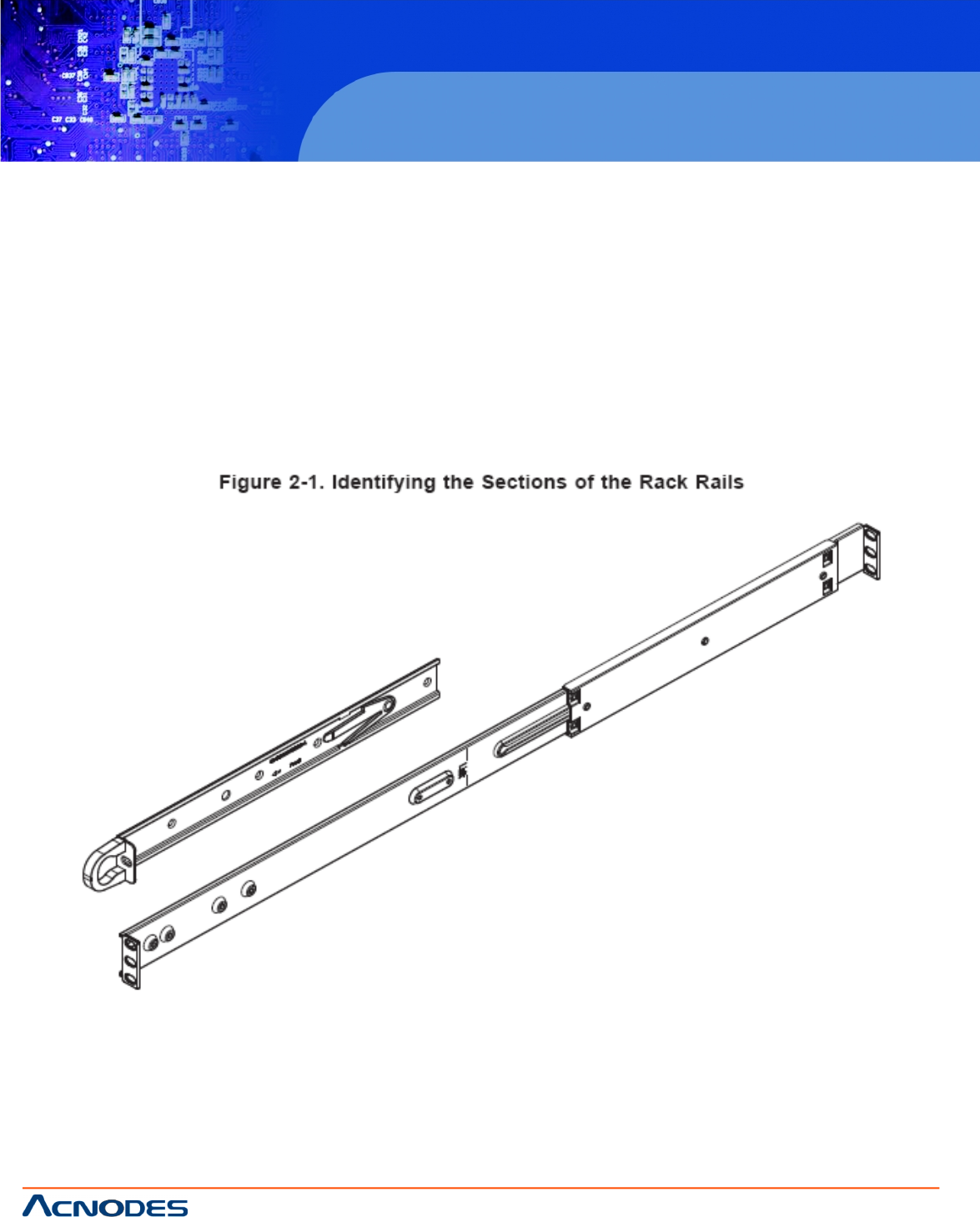
© Copyright 2009 Acnodes, Inc.
All rights reserved. Product description and product specifications
are subject to change without notice. For latest product information,
please visit Acnodes’ web site at www.acnodes.com.
PC 5150
15-inch touch panel PC
661 Brea Canyon Rd., Suite 3
Walnut, CA 91789
tel: 909.598.7388, fax: 909.598.0218, www.acnodes.com
2
RMC 7150
14” short depth server
2.4 Installing the System into a Rack
This section provdes information on installing the RMC 7150 into a rack unit. If the sysetm has already been mounted into a
rack, you can skip ahead to sections 2-5 and 2-6.
Basic Installation Procedure
The RMC 7150 server comes with two rack mounting brackets, which are located on each side at the front of the chassis. To
mount the system into a rack, simply screw these brackets directly to the front of the rack (two screws for each bracket). As
figure 2-1 shows. The brackets can be located at the front of the chassis or moved approximately one-third to the rear of the
chassis.







