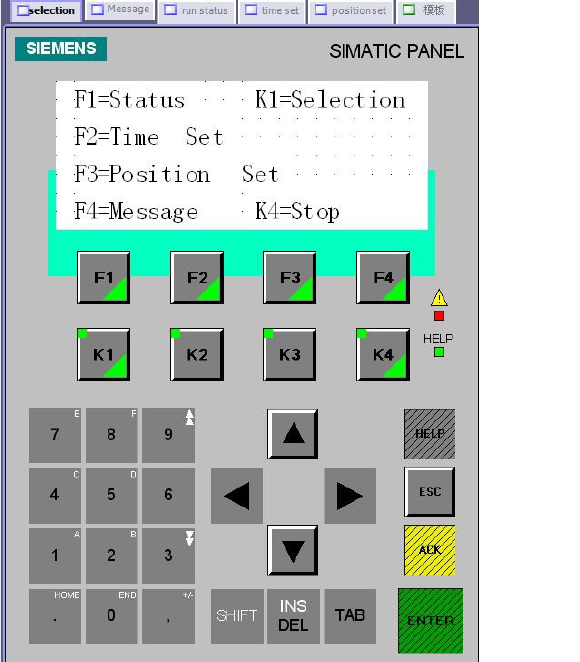
GRN4-610 Chapter 2: Functional Description 25 of 73
Machine HMI operation manual
Start menu
Illustration:
Operation panel start menu
You can select the second menu what you want to read.
F1: ram running status,
F2: the timer what you want to modify when you operate this machine,
F3: the ram position where you want to modify,
F4: alarm information,
K1: go back to start menu,
K4: stop HMI


















