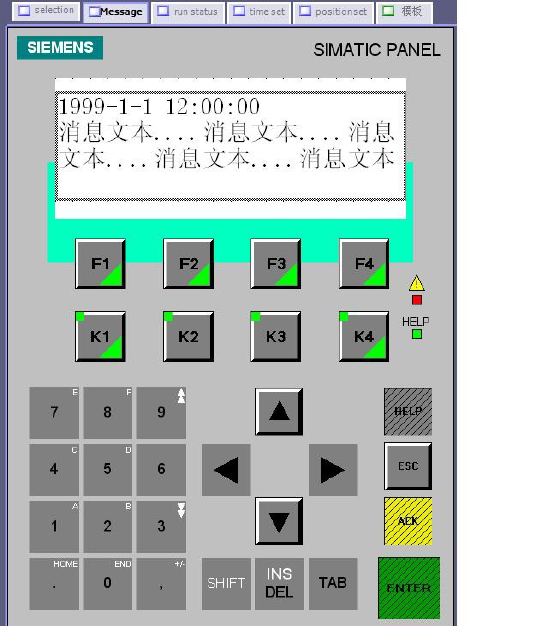
GRN4-610 Chapter 2: Functional Description 29 of 73
Information menu
Illustration:
Operation panel
position setting menu
You can read information when the machine has alarm or stops automatically.
When machine has 3 times overload in 2 minutes or 3 times hydraulic overload
in 2 minutes, rotor will stop running automatically, and also has a message on the
HNI, meanwhile the red LED will flash. Press down “ACK” which on the HMI
at first, use up and down moves the wire frame to “reset”, then press “ENTER”
button, the ram will goes back to start position, and the cover will open, after that
could restart the machine again.


















