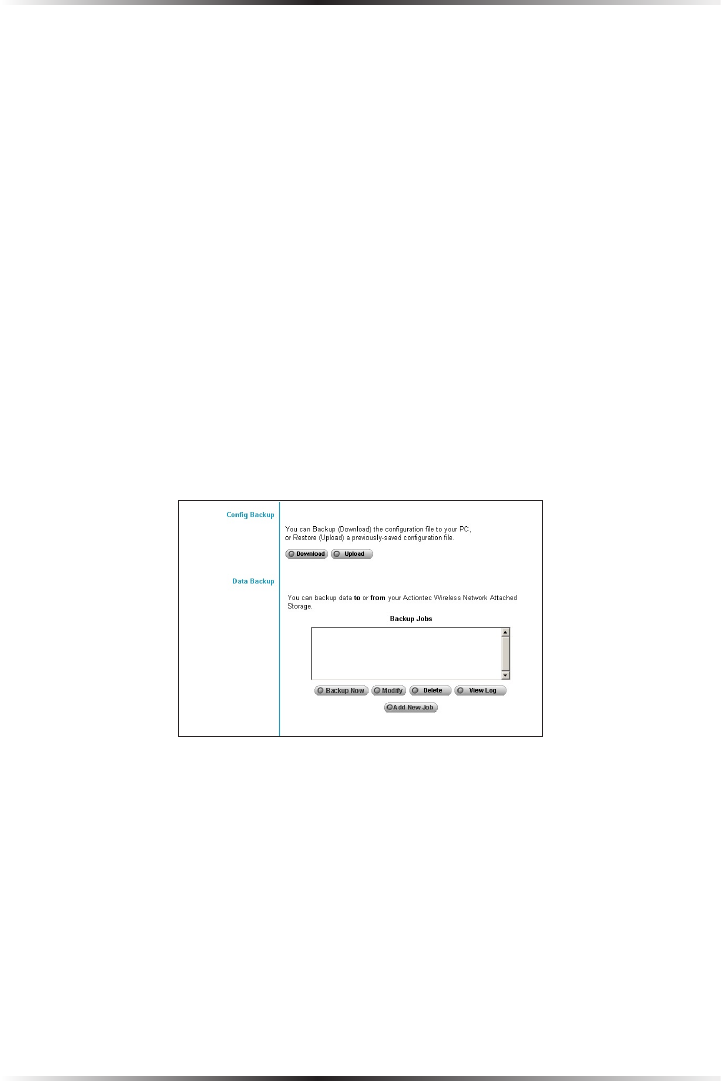
36
Actiontec Wireless Network Attached Storage Device User Manual
37
Chapter 3 Using the Administrative Utility
Download Click this to download the configuration file and save it on the com-
puter.
Upload Use this to restore a previously saved configuration file from the com-
puter to the NAS Device.
Data Backup
Data files can be backed up from the NAS Device to another network device, or
from another network device to the Device. The Backup Jobs text box displays any
defined backup jobs. If no jobs have been defined, the text box will be empty. For
each job defined, the following data is shown:
• Name - displays the name assigned to this backup job
• Source & Destination - displays the name of the source and destination
devices in the form Source => Destination.
• Date/Time - displays the date and time of the last backup.
Backup Now
Click here to run the selected backup job immediately.
Modify
Click here to change the settings of the selected backup job.
Delete
Click here to delete the selected backup job.


















