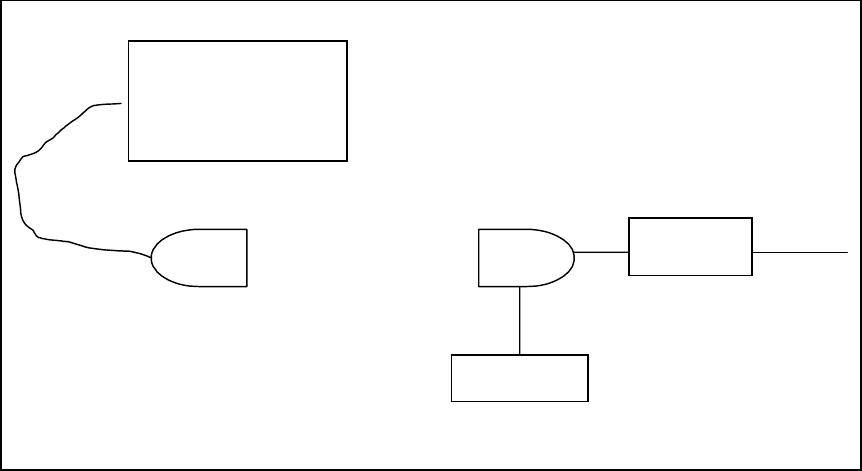
"#+
Connect all devices as Fig B-1.
PC:
Install IrDA Driver.
Configure the Modem: (Fig B-2..6)
Port: Virtual Infrared COM Port
Maximum Speed: 115.2 Kbps
Data bits-Parity-Stop bits: 8-N-1
Use flow control: Hardware (RTS/CTS)
100S:
R11-18 or DSW8-1: 1100,0111
Primary/Secondary, 9.6k, Self channel setting, 8-N,
&%./#
Switch on modem and the power supply of 100s. The CTS and DSR LED on the Mini RS-232 Tester
should change color from Green (False) to Red (True)
Put the two IR dongles face to face. Start up PC Win95/98 and the program IR Monitor should find
IR100S device. (Fig B-8). You will see the IR Found icon and hear the sound of found IR device.
Run Dial-up network connection on PC. Set its properties according to the upper configuration guide (Fig
B-2 ..6).
If a connection is established DTR and RTS are turned ON (Red, True).
Open the IR Monitor, you will see the Connection Status. (Fig B-10)
Start the connect procedure, you will see phone dialing and negotiations. (Fig B-9)
!
"#$"
%%
&'
%
()* !
&
+,


















