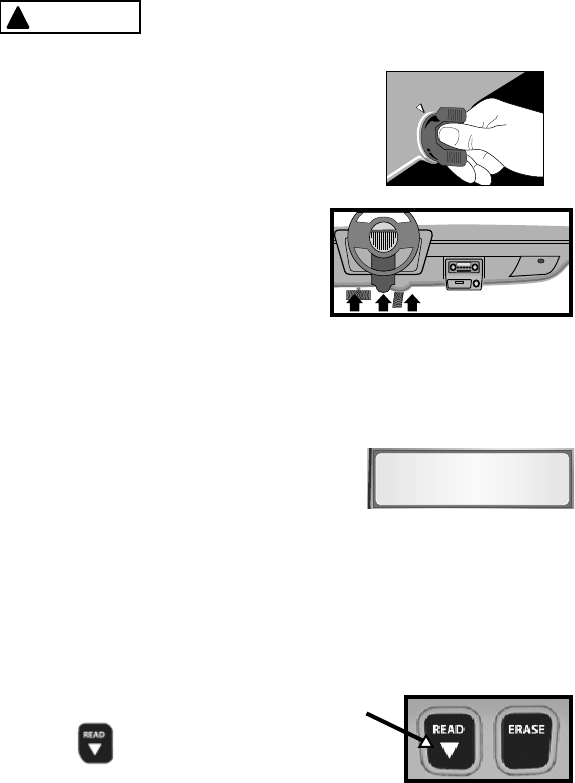
Reading Diagnostic Trouble Codes and Data
Avoid Cooling Fan! Fan may turn on
during test.
1.Turn Ignition Key to the Off Position.
2. Locate and Plug in Data Link
Connector (DLC.)
NOTE: The data link connector
should be located under
the dashboard on the
driverside of the vehicle.
If the data link connector is not located under the
dashboard as stated, a label describing the location of
the data link connector should be there.
3. Observe Display toggles between
Pocket and Scan.
NOTE: For a correct reading for
Diagnostic Trouble Codes and I/M Monitor Status,
ignition key must be in the ON position and Engine does
not require starting.
To get a correct reading for MIL Status, Engine must be
started.
4. Start Engine.
5. Press READ/Scroll Down Key
and Release.
O
F
F
O
N
!
WARNING
Pocket
7


















