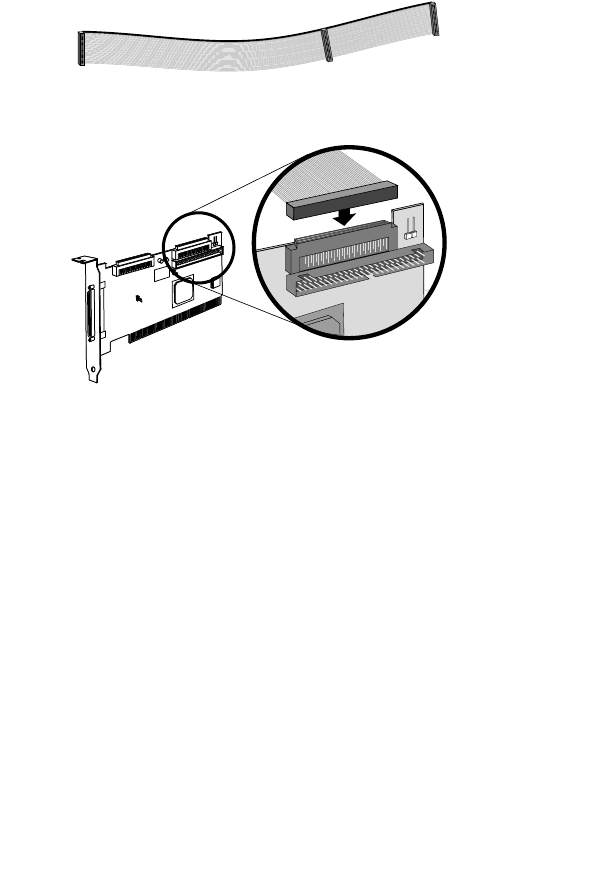
7
Connecting Wide SCSI Devices
Connect internal Wide SCSI devices to the 68-pin internal SE Wide
SCSI connector. To do this, use a 68-pin Wide SCSI cable like the
one shown in Step 1 below. Follow these steps to connect the
devices:
1 Locate a 68-pin internal Wide SCSI cable.
2 Plug one end of the cable to the Wide SCSI connector on the
Adaptec SCSI Card 29320A.
3 Plug the other end of the cable to a terminated Ultra/Fast Wide
SCSI device.
4 If you have other Ultra/Fast Wide SCSI devices, attach them to
the connectors between the two ends of the cable. Be sure these
other devices are unterminated.
5 Connect a power cable from your computer’s internal power
supply to each internal device.
Connecting Internal Ultra/Fast Narrow Devices
Connect internal Ultra/Fast Narrow SCSI devices that have
standard 50-pin connectors to the 50-pin internal SE Narrow SCSI
connector. To do this, use a 50-pin internal Ultra Narrow SCSI
cable. Follow these steps to connect the devices:
1 Locate a 50-pin internal Ultra Narrow SCSI cable.
ASC-29320A IG.fm Page 7 Tuesday, July 29, 2003 3:30 PM
















