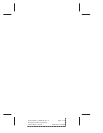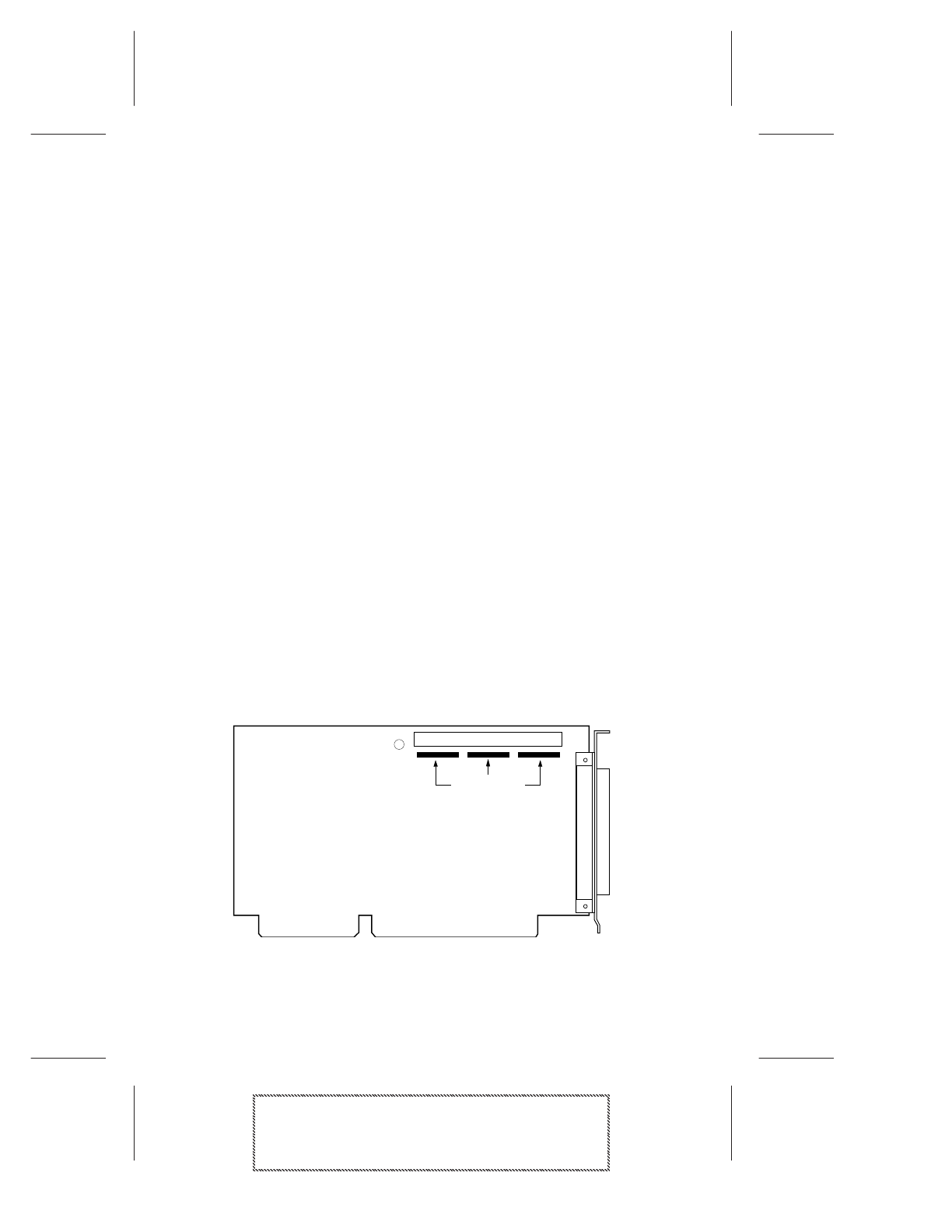
3-2
AHA-1510A/20A Series User’s Guide
AHA-1510A/20A Series User’s Guide
Stock Number: 510400-00, Rev. C Page: 3-2
Print Spec Number: 491842-00
Current Date: 11/18/94 ECN Date: 11/29/94
Terminating the SCSI Bus
A set of resistors called terminators must be either installed in or
enabled on the first and last physical devices on each host adapter
channel; otherwise, the devices will not operate properly. You may
need to change the termination setting on some SCSI devices when
you install them. In general, the procedure for terminating the SCSI
bus is as follows:
1 Determine which two SCSI devices (including the host
adapter) are at the two ends of the SCSI bus. Terminate these
devices, if they are not already terminated.
2 Disable termination on all other devices on the SCSI bus, if it is
not already disabled.
Terminating SCSI Devices
Most SCSI disk drives, CD-ROM drives, and other SCSI devices
have a jumper or a switch close to the SCSI connector that controls
SCSI termination. Other devices have resistor modules that you can
physically remove or insert. Read the device documentation if you
are not sure how to determine the termination setting or how to
enable or disable termination.
Terminating the Host Adapter
The three host adapter terminators are just below the internal SCSI
connector, as shown in Figure 3-1
Figure 3-1. Host Adapter Terminators
Terminators