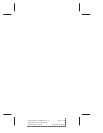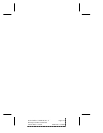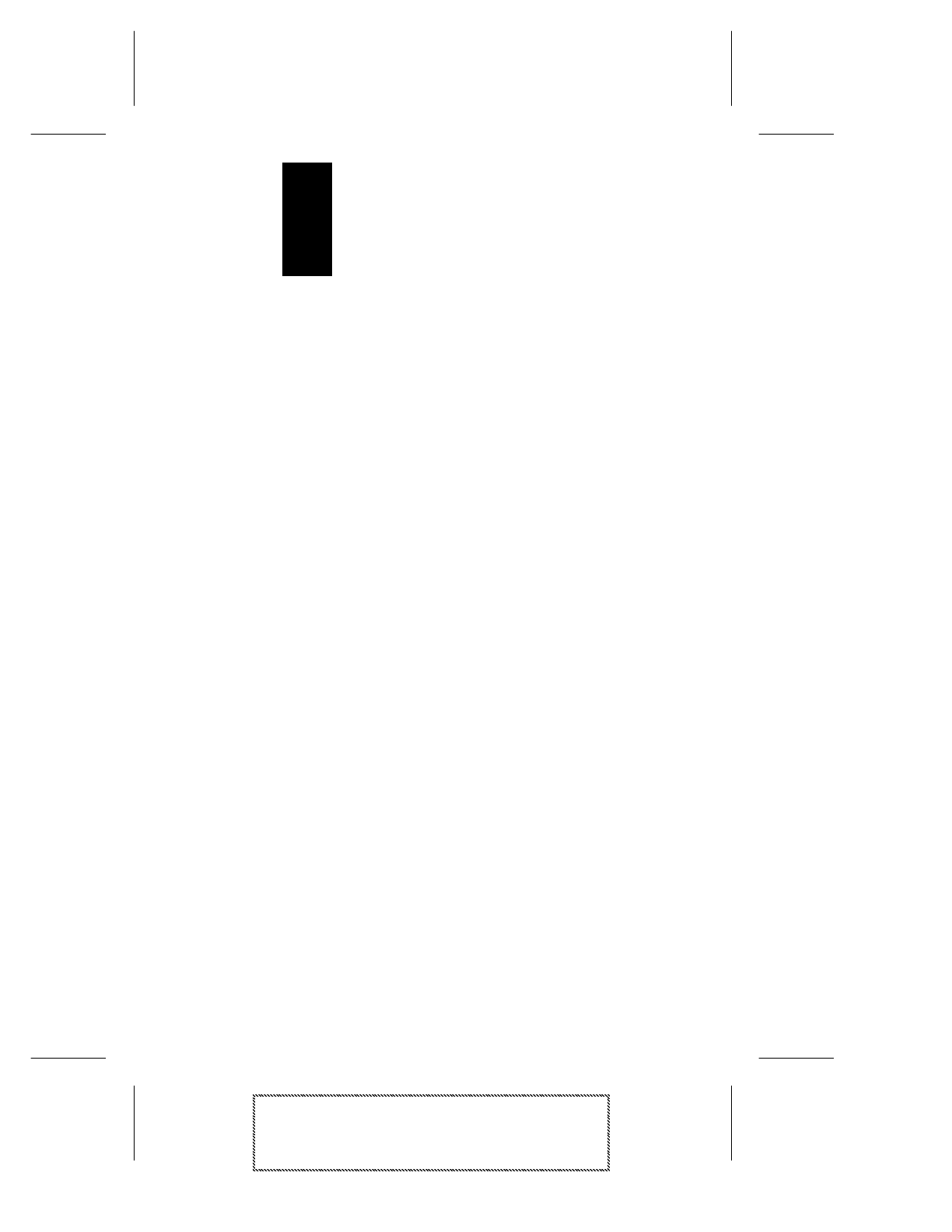
▼ ▼ ▼ ▼
AHA-1510A/20A Series User’s Guide
Stock Number: 510400-00, Rev. C Page: 5-1
Print Spec Number: 491842-00
Current Date: 11/18/94 ECN Date: 11/29/94
5-1
5
Troubleshooting
This chapter explains what to do if you have problems with your
system after installing an AHA-1510A/20A Series host adapter.
If the information in this chapter does not solve your problems, con-
tact your reseller for support. You can also leave questions on the
Adaptec Bulletin Board Service (BBS) at the phone number listed in
the front of this manual.
Operating Problems
Problem
The system will not boot from the standard floppy drive or hard
drive after initial hardware installation. (1520A/1522A only)
Action
1 The LED on the host adapter should light up briefly when you
power up the system. If the host adapter detects an internal
failure, a message is displayed on the screen. Return the board
to the place where you bought it for repair or replacement.
2 If the host adapter and SCSI drive LEDs always remain on, the
pin-1 orientation of the SCSI cable is probably reversed
between the host adapter and the drive. Fix the cable orienta-
tion. (See Connecting Internal SCSI Devices on page 3-8.)
3 If the host adapter BIOS message is not displayed on the
screen, the system does not recognize the BIOS.
a Check for BIOS address conflicts between the host adapter
and other option boards.
b Try a different BIOS address. Refer to jumper block J9 in
Chapter 2, Host Adapter Configuration.
c Make sure the host adapter BIOS is enabled. The jumper on
pin pair BE of jumper block J9 must be installed (factory
default).