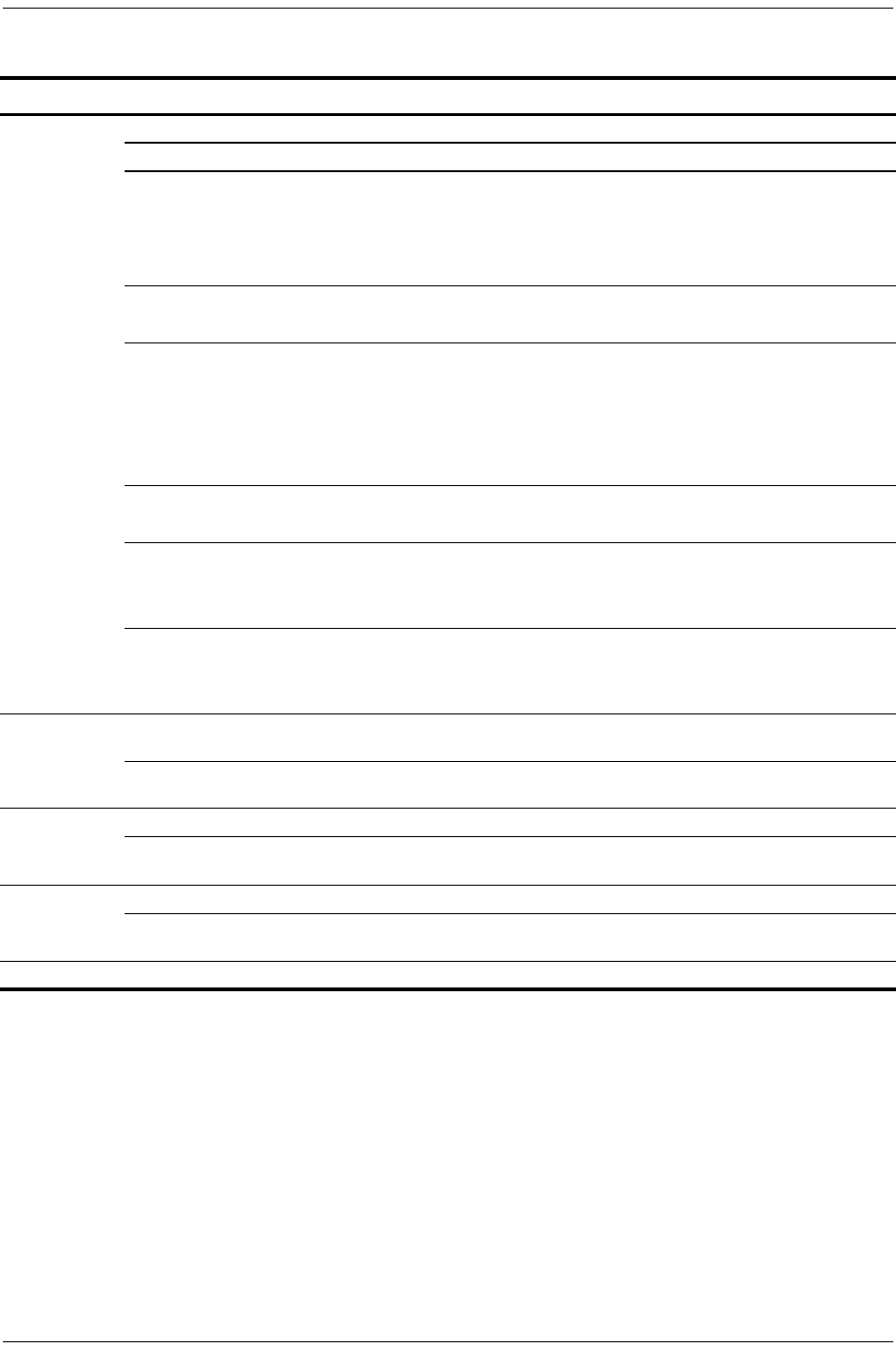
Front-Panel Description LTPS-UM-8013-03
4 August 30, 2002 D3LX CO and RMT Modules
PROTECTION SWITCHING
The D3LX system may be configured for either protected or non-protected mode. For protected mode, two
modules are installed: working and protect. The working module carries the signal, while the protect module is in
standby. Each working module uses 1 group, physically occupying 2 slots. Each protected module occupies an
additional 2 slots; there are four slots required for each D3LX system.
In protected mode, the offline module is switched into service whenever the D3LX determines that a service fault
has occurred in the online module.
Table 1. D3LX Front-Panel Description and Status LEDs
Name Function
LEDs The LEDs can report the following conditions:
Activity Color Status
STATUS Off Not lit Blown fuse
On (solid) Green Normal operation.
On (solid) Yellow Module initializing or performing self test diagnostics or LED test.
On (solid) Red Module fault detected.
FAR END Off Not lit Remote alarms inactive (no alarm).
On (solid) Yellow Remote alarm on D3LX CO.
DS3 STATUS Off Not lit Unequipped.
On (solid) Green DS3 active.
On (flashing) Green DS3 in loopback, output AIS.
On (solid) Red DS3 fault (LOS).
On (flashing) Red DS3 in loopback, output AIS.
DS3 ONLINE Off Not lit DS3 offline.
On (solid) Green DS3 active.
OPT Off Not lit Optical link active (normal operation).
On (solid) Yellow BER fault.
On (solid) Red Optical link failure (OOF)
APS Off Not lit No protection switching (normal operation).
On (solid) Yellow Force manual protection enabled.
On (solid) Red Protection switching limit.
ENABLE
pushbutton
Pressed with APS In a protected system, the active DS3 are force switched to that module.
Note: The ENABLE pushbutton is pressed first and released last.
Pressed with RESET Cold start reset (service affecting).
Note: The ENABLE pushbutton is pressed first and released last.
LMPTST/APS
pushbutton
Pressed Lights front-panel LEDs yellow, except for STATUS and DS3 STATUS which light red.
Pressed with ENABLE In a protected system, the active DS3 are force switched to that module.
Note: The ENABLE pushbutton is pressed first and released last.
RESET
pushbutton
Pressed Warm start reset (non-service affecting).
Pressed with ENABLE Cold start reset (service affecting).
Note: The ENABLE pushbutton is pressed first and released last.
Retaining latch Secures the D3LX when it is firmly seated in the backplane of the chassis and the latch is in the upright position


















