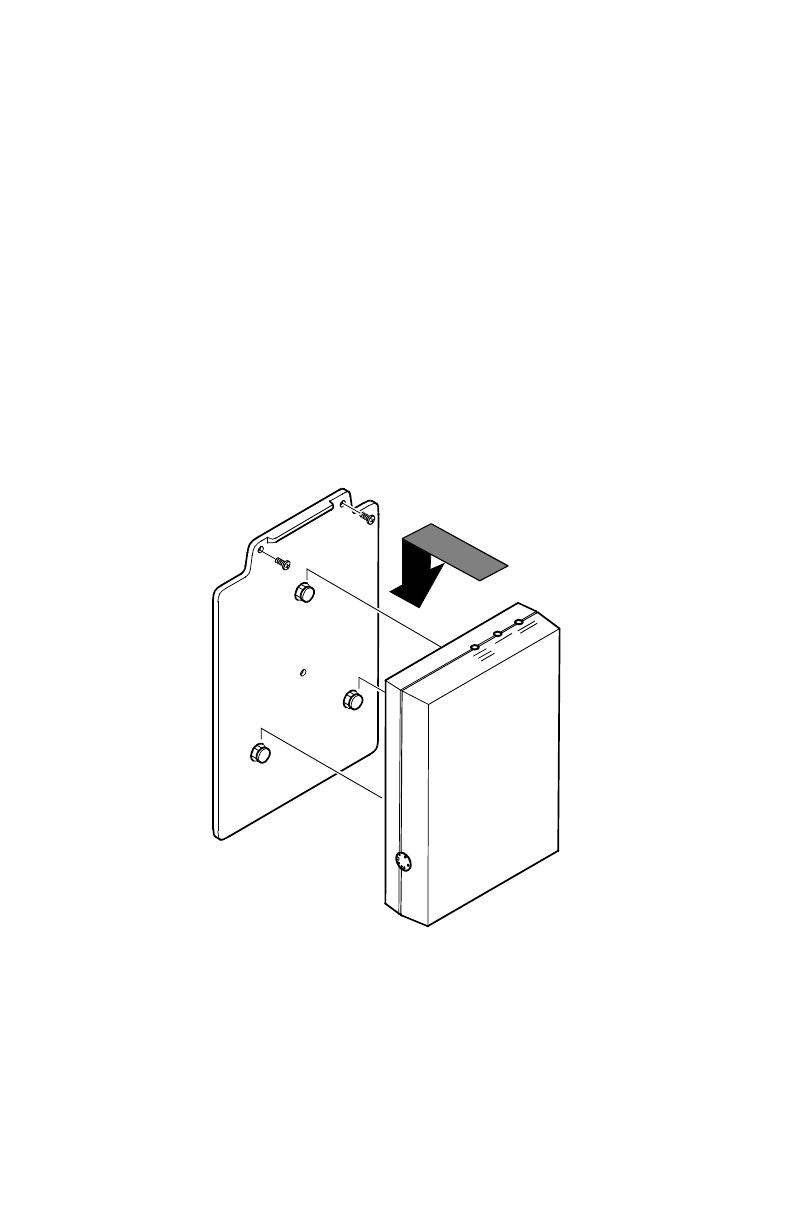
11
Wall mounting instructions
To mount the 1010 on a wall, follow these instructions.
1 Drill two holes in the wall corresponding to the holes on the wall mount
bracket provided with the 1010.
2 Insert the plastic wall anchors into the wall holes, using a hammer if neces-
sary.
3 Align the bracket with the anchors, and use the screws provided to mount
the bracket on the wall.
4 Align the holes on the back of the 1010, with the hooks on the wall mount
bracket.
5 Press the 1010 gently but firmly onto the mounting bracket. Then slide the
1010 down gently until it hooks onto the bracket and locks into position.
Figure 5—Wall mounting
Power source
Use the 1010 only with power adapter model AD62010. The power adapter sup-
plies power to the NT1 only.


















