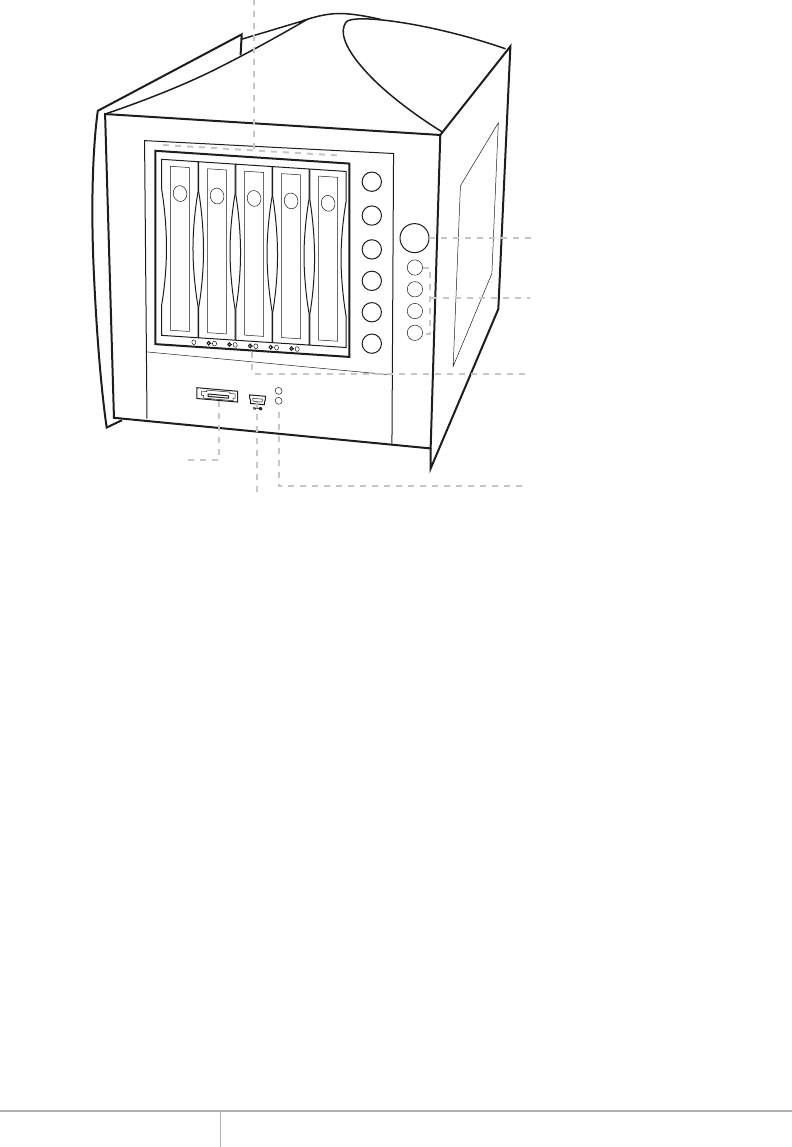
www.addonics.com Technical Support (M-F 8:30am - 6:00pm PST) Phone: 408-453-6212 Email: www.addonics.com/support/query/
II. Connecting the power cable and Cipher Tower
to the computer
a. Connect the power cord provided from the wall outlet to the
back of the Cipher Tower.
b. A main power switch is located at the back of the tower. Turn
the switch on. Another auxiliary switch is located on the front of
the tower.
c. Make sure the power is off on the auxiliary switch (power LED
light should be off)
d. Connect the provided eSATA cable from the back of the Cipher
Tower to the eSATA controller card on the computer.
Note: Check with your system supplier to confirm the PM
support on your existing eSATA port
R
HDD
CipherChain
PWR
Cipher
eSATA
HD LED
HD Power Switch
HD LED
Auxillary Power Switch
Power & HDD LED
Cipher Keyhole
eSATA Port






