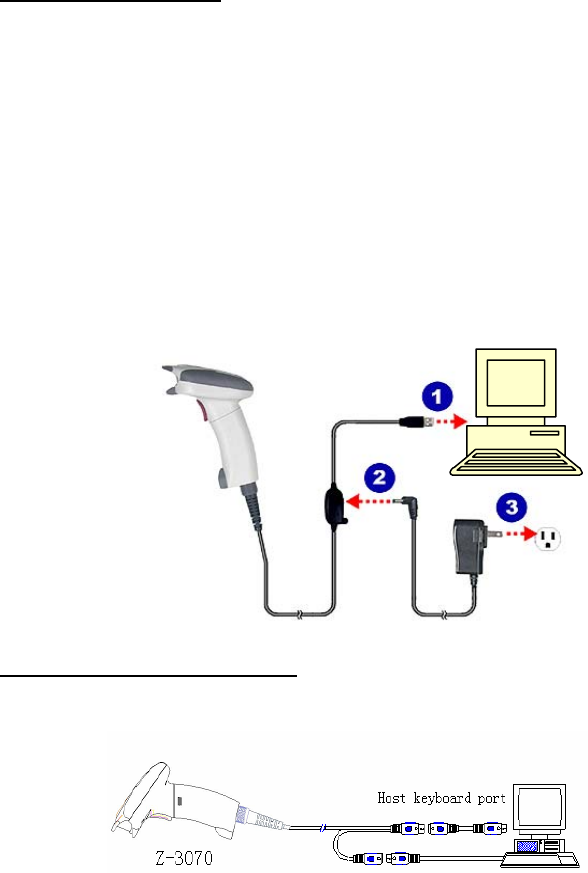
Connecting to a Host
The Handheld Scanner supports USB, Keyboard Wedge and RS232
communications. Select a Communications Cable appropriate to your
host.
1. Insert the plug on the free end of the Communications Cable into the
appropriate connector on the host.
2. Insert the small plug terminating the Power Adapter wire into the socket on
the side of the Communications Cable.**
3. Plug the Power Adapter into an outlet. **
** Step 2 & 3 only for RS232 interface
USB Connection
Keyboard Emulation connector










