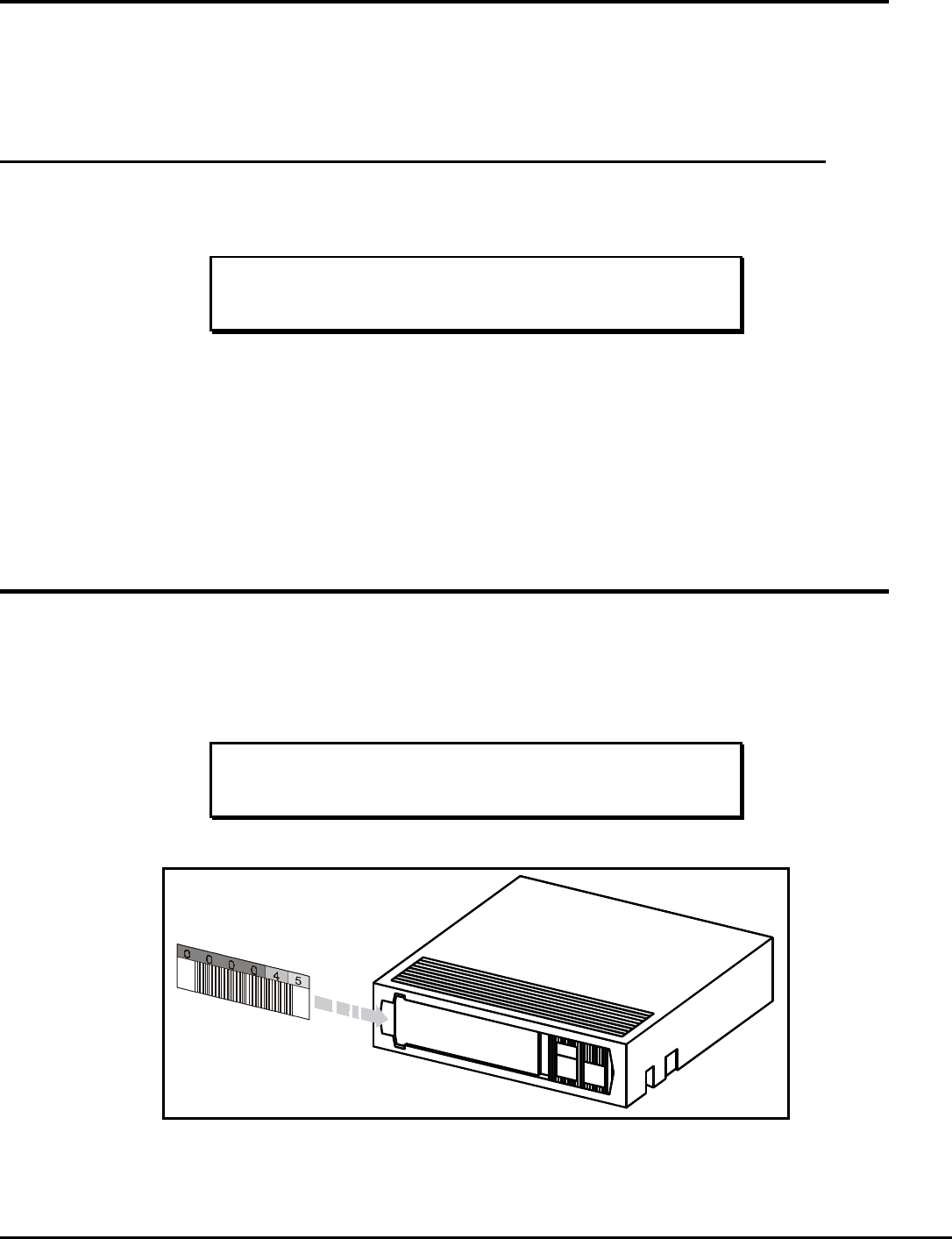
6
Diagnostic Menu
Your FastStor/FastStor 22 automatically senses the presence of the Barcode Reader at power-up and enables the barcode read
function. The application software can start scanning barcode labels as soon as the FastStor/FastaStor 22 is powered-up. When the
Barcode Reader module is installed, a new BARCODE function appears under the FastStor/FastStor 22 DIAGNOSTIC MENU. The
BARCODE function is not available if the Barcode Reader module is not installed.
Barcode Function
The bARCOdE function, available under the dIAG MENU whenever the Barcode Reader module is installed, is used to
enable/disable the module. If disabled, the barcode reader is not available to the application software.
Note
The bARCOdE function default setting is bCOdE ON.
The dIAG MENU is accessed by pressing and holding first the NEXT button and then the MODE button for approximately 5
seconds. dIAG MENU will appear on the LCD. The FastStor/FastStor 22 will automatically exit the dIAG MENU and return to LdR
REAdY if the keypad is idle for 30 seconds.
1. After entering the dIAG MENU, access the Barcode function by pressing the MODE button until bARCOdE appears on the
LCD.
2.
Press the SELECT button. bCOdE ENAb will appear on the LCD.
3. Press the SELECT button. bCOdE ON will appear on the LCD.
4. To disable the Barcode Reader module, use the NEXT or PREVIOUS keys to select " bCOdE OFF". Press the SELECT
button to execute the change.
Barcode Labels
After installing the Barcode Reader module, before inserting any data cartridges into your FastStor or FastStor 22, affix the barcode
labels to the cartridges as described:
❐
To install the barcode labels, position the label with the numbers upright, as shown in the illustration below, sliding the label
under the ridges on the sides of the cartridge recess.
Note
Do not peel label from liner. Use perforations to separate labels.
Refer to Chapter 3 of your Installation and Operating Guide to load the media into your FastStor or FastStor 22.
Installing a Barcode Label










