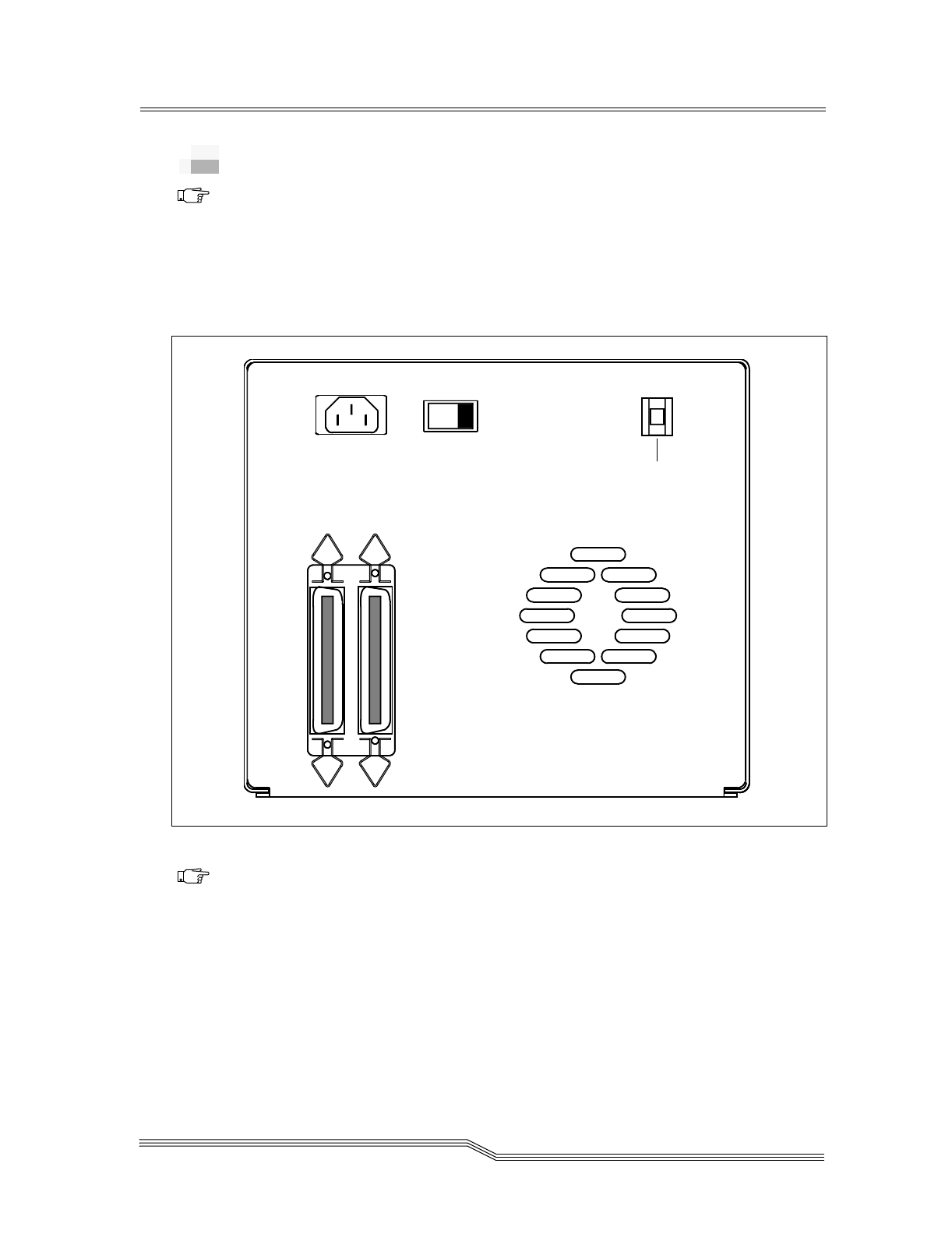
Setting the SCSI ID 4-5
Setting the SCSI ID
Depending upon your setup, operating system and number of
SCSI devices on the bus, you may have to change the SCSI
address of the 4000/7000DLT Series. Each device on the bus
must have its own unique address. See Figure 4-1 on page 4-4
and Figure 4-2.
Figure 4-2 SCSI ID Switch
The SCSI ID switch is located on the rear of the 4000/7000DLT
Series (see Figure 7). Use a small pointed object to press either
the + button on the bottom, or the minus button on the top of
the switch to select the proper ID.
Note
The SCSI ID has
been factory
preset to 0.
All devices on a
SCSI bus must be
set to a unique
address.
SCSIID
Switch
3
Note
All
4000/7000DLT
Series models can
be set to any SCSI
ID between 0 and
7. The 7000DLT, a
fast-wide SCSI-2
device, can be set
to any SCSI ID
between 0 and 15.


















