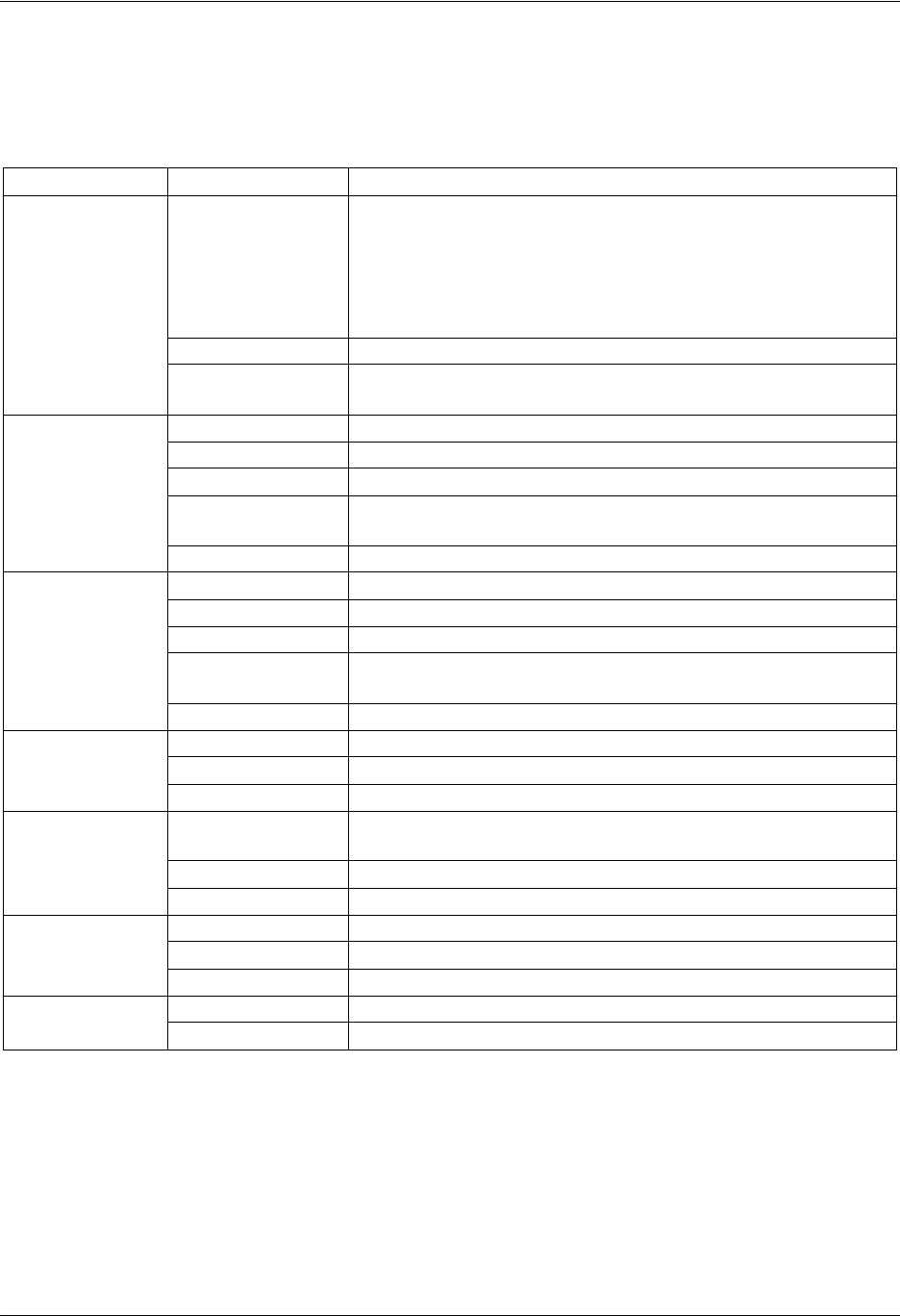
NetVanta 3100 Series Hardware Installation Guide Physical Descriptions
61700600L2-34A Copyright © 2012 ADTRAN, Inc. 21
NetVanta 3100 Series Front Panel LEDs
Table 1 describes the front panel LEDs.
Table 1. NetVanta 3100 Series Front Panel LEDs
LED Color Indication
STAT
Green (flashing) The unit is powering up. On power up the STAT LED flashes
rapidly for five seconds, during which time the user can escape
to boot mode. The factory default switch on the back of the unit
must be pressed while the STAT LED is flashing green to
escape to boot mode. Refer to Factory Default Switch on
page 20 for more information.
Green (solid) The power is on and self-test passed.
Red (solid) The power is on, but the self-test failed or the boot mode (if
applicable) code could not be booted.
WAN
(NetVanta 3130
only)
Off The interface is administratively down.
Green (solid) The link is up and everything is operational.
Green (flashing) The port has activity.
Red (solid) An alarm condition is occurring on the WAN interface, or there
is a self-test failure.
Amber (solid) The unit is in test.
DBU
(NetVanta 3120/
3130 with DBU)
Off The DBU interface is administratively down.
Green (solid) The DBU interface is enabled.
Green (flashing) The unit is in dial backup.
Red (solid) An alarm condition is occurring on the DBU interface, or there
is a self-test failure.
Amber (solid) The unit is in test.
ETH1
(NetVanta 3120
only)
Off The port is administratively disabled or does not have link.
Green (solid) The port is enabled and the link is up.
Amber (flashing) The port has activity (transmit or receive).
INET
(NetVanta 3120/
3130 without DBU)
Off PPP or PPPoE is not connected, IP has no IP address via
DHCP, or IP is static.
Green (solid) PPP or PPPoE is connected or IP has an address via DHCP.
Green (flashing) WAN interface is attempting to obtain an IP address via DHCP.
SWITCH
(1 through 4)
Off The port is administratively disabled or does not have link.
Green (solid) The port is enabled and the link is up.
Amber (flashing) The port has activity (transmit or receive).
VPN
Off No encrypted traffic.
On Encrypted traffic present.


















