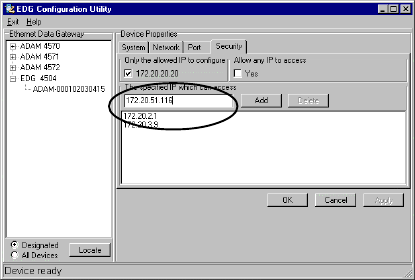
44 ADAM-4570/ADAM-4571/EDG-4504 User’s Manual
3. Make sure that Host B is in the authority list.
Device Idle Switch Mode
When the serial device or communication between the device
and the ADAM-4570 fails, the data can not be sent to the
host PC in the set time period. The purpose of the “Device
idle switch” mode is to provide another communication link to
the serial device. If the serial device or communication be-
tween the device and the ADAM-4570 fails, the ADAM-
4570 will switch the communication port from port 1 to port 2
to keep communicating with device B automatically. Thus, de-
vice B can send data to ADAM-4570’s port 2. An illustration
of this configuration follows.
1. User sets up COM 25 in host PC to receive the data.
2. User sets up the period of time the ADAM-4570 waits for
device A to send data.
3. If the time is more than the set time, the ADAM-4570 will
switch the communication port from port 1 to port 2.
4. Device B can send data to the ADAM-4570 via port2.


















