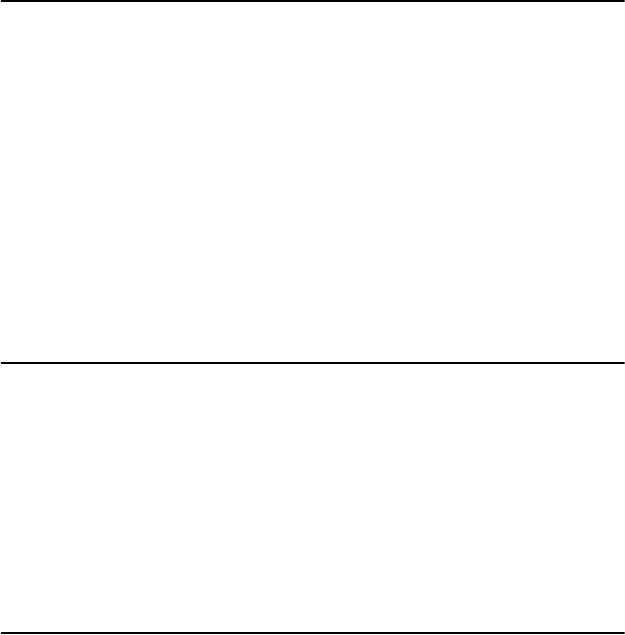
AIMB-760 User Manual 14
1.9 System Memory
The AIMB-760 has four sockets for 240-pin dual inline memory modules
(DIMMs) in two memory channels.
All these sockets use 1.8 V unbuffered double data rate synchronous
DRAMs (DDR SDRAM). They are available in capacities of 256, 512
and 1024 MB. The sockets can be filled in any combination with DIMMs
of any size, giving a total memory size between 256 MB and 4 GB.
1.9.1 CPU FSB and memory speed
The AIMB-760 can accept DDR2 SDRAM memory chips without parity.
Also note: The AIMB-760 accepts DDR2 400MHz SDRAM, and DDR2
533 MHz SDRAM. The AIMB-760 does NOT support ECC (error check-
ing and correction).
1.10 Memory Installation Procedures
To install DIMMs, first make sure the two handles of the DIMM socket
are in the “open” position. i.e. The handles lean outward. Slowly slide the
DIMM module along the plastic guides on both ends of the socket. Then
press the DIMM module right down into the socket, until you hear a
click. This is when the two handles have automatically locked the mem-
ory module into the correct position of the DIMM socket. To remove the
memory module, just push both handles outward, and the memory mod-
ule will be ejected by the mechanism in the socket.
1.11 Cache Memory
Since the second-level (L2) cache has been embedded into the Intel®
LGA-775-socket Pentium® 4 / Celeron® D processor. The built-in sec-
ond-level cache in the processor yields much higher performance than the
external cache memories. The cache size in the Intel® Pentium® 4 pro-
cessor is 1024/2048 KB. In the Celeron D CPU, the cache size is 256 KB.


















