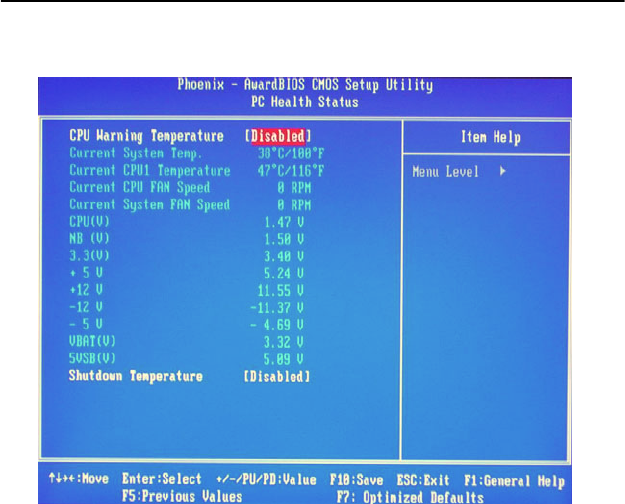
61 Chapter 4
automatically configures all of the boot and Plug and Play devices but
you must be using Windows 95 or above.
4.8.3 PCI/VGA Palette Snoop
This is left at “Disabled.”
4.9 PC Health Status
This section shows the parameters in determining the PC Health Status.
These parameters include temperatures, fan speeds and voltages.
Figure 4.12: PC Health Status screen
4.9.1 CPU Warning Temperature
This field allows the user to set the temperature so that when the tempera-
ture is reached, the system sounds a warning. This function can help pre-
vent damage to the system that is caused by overheating.
4.9.2 Temperatures/Voltages
These fields are the parameters of the hardware monitoring function fea-
ture of the motherboard. The values are read-only values as monitored by
the system and show the PC health status.
4.9.3 Shutdown Temperature
This field allows the user to set the temperature by which the system
automatically shuts down once the threshold temperature is reached. This


















