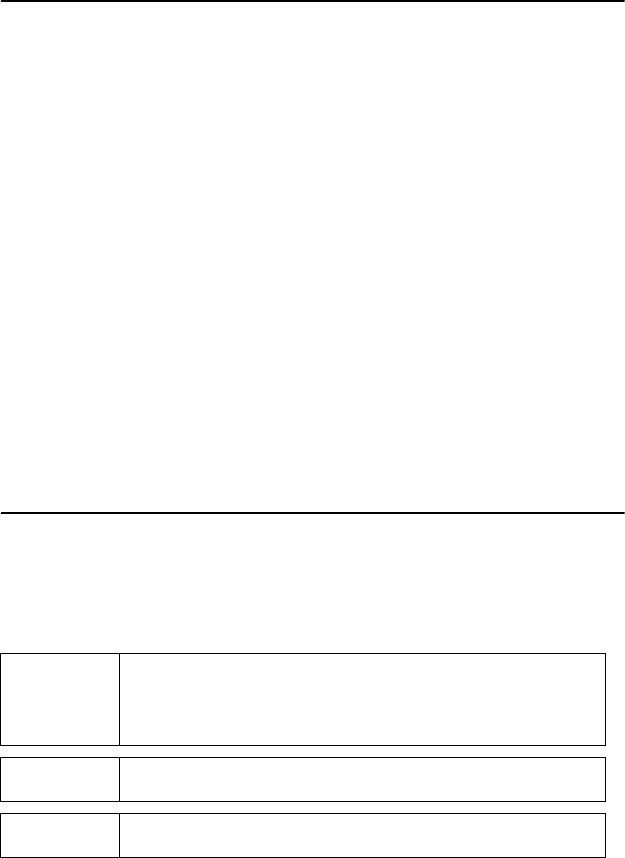
MDPC-4090 User Manual 30
Chapter 6 LAN Setup
6.1 Introduction
MDPC-4090 is equipped with the Intel 82540EM Gigabit Ethernet con-
troller with Intel's fourth generation Gigabit MAC design. It has fully
integrated, physical-layer circuitry to provide a standard IEEE 802.3
Ethernet interface for 1000Base-T, 100Base-TX, and 10Base-T applica-
tions (802.3, 802.3u, 802.3ab). The controller is capable of transmitting
and receiving data at 1000 Mb/s, 100 Mb/s, or 10 Mb/s data rates. In addi-
tion, the controller provides a direct Peripheral Component Interconnect
(PCI) 2.2 compliant bus up to 66 MHz.
MDPC-4090 has a Realtek 8100 network card with a high performance
32-bit Ethernet chipset which is fully compliant with IEEE 802.3 100
Mbps CSMA/CD standards. It is supported by major network operating
systems. It is also both 100Base-T and 10Base-T compatible.
The Ethernet port has a standard RJ-45 jack. The network boot feature
can be utilized by incorporating the boot ROM image files for the appro-
priate network operating system. The boot ROM BIOS files are combined
with system BIOS, which can be enabled/disabled in the BIOS setup.
6.2 Installation of LAN Drivers
Complete the following steps to install the LAN drivers on Windows
2000/XP. Follow the procedures in the flow chart that apply to the operat-
ing system that you are using within your MDPC-4090.
Important The following Windows illustrations are examples
only. You must follow the flow chart instructions and
pay attention to the instructions which appear on
your screen.
Note1 The CD-ROM drive is designated as “D” throughout
this chapter.
Note2 <Enter> means pressing the “Enter” key on the key-
board.


















