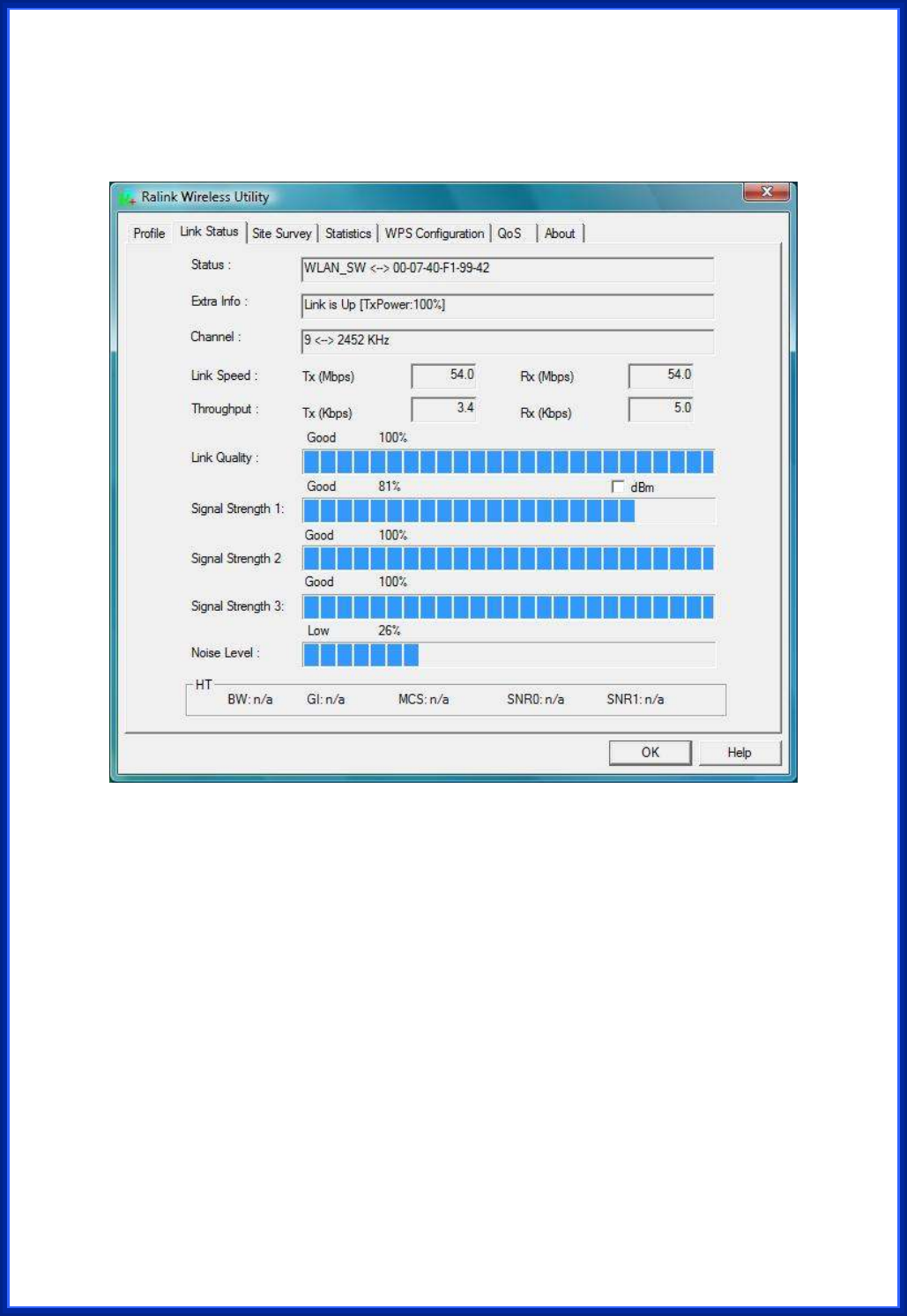
64
3.2.2 Link Status
In this section, you can immediately monitor the current connected link status, such as
Link Speed, Throughput, Link Quality, Signal Strength, Noise Level …etc.
Status: Current connection status. If no connection, it will show Disconnected. Otherwise, the
SSID and BSSID will show here.
Extra Info: Display the link status and current channel in use.
Channel: Display the number of the radio channel and the frequency used for the networking.
Link Speed (Mbps): Display the transmission and reception rate of the network. The
maximum transmission rate is 54Mbps.
Throughput (Kbits/sec): Display transmits and receives throughout in unit of K bits/sec.
Link Quality: Display connection quality based on signal strength and TX/RX packet error
rate.
dBm: If you want to know the signal strength in the unit of dBm, select the check box.
Signal Strength: Receive signal strength, user can choose to display as percentage or dBm
format.
Signal Strength2: Receive signal strength 2, user can choose to display as percentage or
dBm format.


















