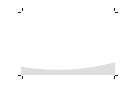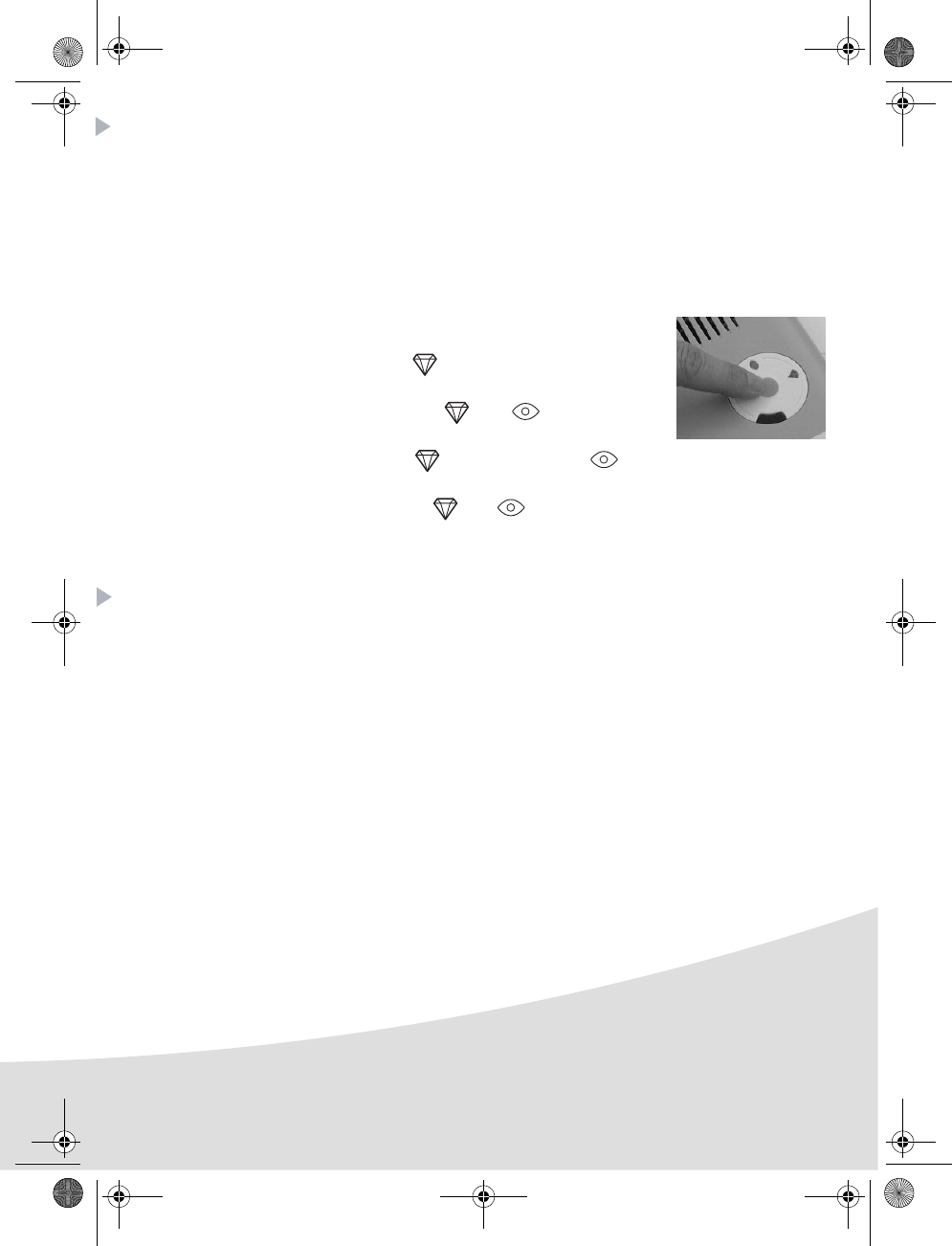
7
Settings
You can improve print quality using the "Crystal Image" and "Red-Eye" functions.
"Crystal Image" makes all the necessary settings and corrections related to picture sharpness, colour
management and contrast automatically to obtain the best print quality possible.
Furthermore, exposure defects will be corrected (for example, under-exposed photos will be made
lighter or the portions of photo with strong contrasts will be compensated for). The "Red-Eye"
correction function touches up Red-eyes on shots taken with the flash.
These functions must be activated before transfer to the printer.
To activate these functions, press the green key located on the top of the
printer as explained in the following sequence.
Press the green key once. The icon lights up and the "Crystal Image"
function is activated.
Press the green key again. The icons and light up and the
"Crystal Image" and "Red-Eye" functions are activated.
Press the green key again. The icon goes off and the icon lights
up and the "Red-Eye" function is activated.
Press the green key again. The icons and are no longer lit and the "Crystal Image" and
"Red-Eye" functions are disabled.
Consumables
The consumable items used with the photo printer (film cartridge, paper) are AgfaPhoto brand
products. Consumables may be purchased in all big stores in the photography or printer sections but
also on our internet site www.agfaphotoprinter.com or by using the consumables order form supplied
with your printer (nature of supplies dependent on the model).
Use of any consumable items other than AgfaPhoto brand products may result in the loss of the
printer's guarantee.
Film cartridge APR4200 (ribbon + paper for 75 photos) : ref. 252302798
Film cartridges APR4200D (2 ribbons + paper for 150 photos) : ref. 252303013
AP1100 n-b.book Page 7 Jeudi, 21. septembre 2006 11:17 11