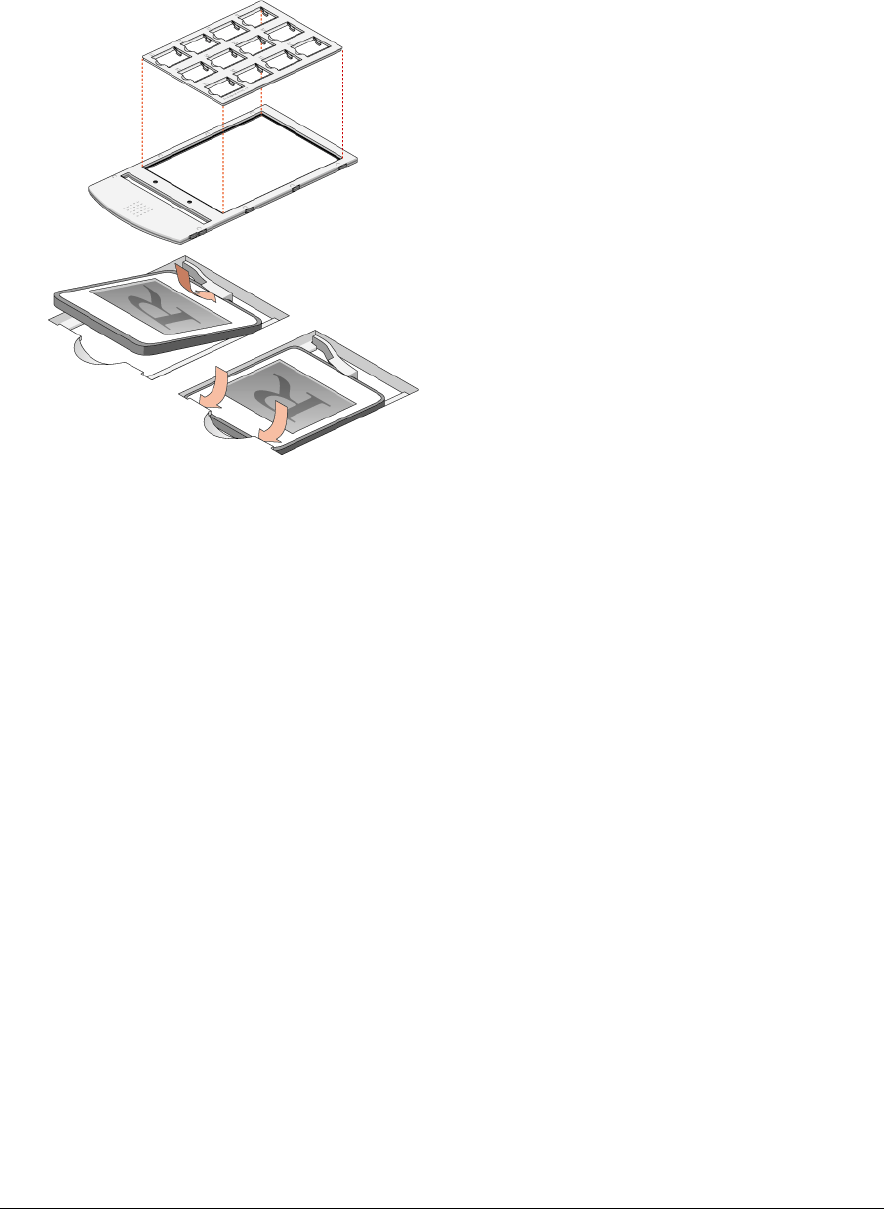
Chapter 3: Placing Your Originals 27
35 mm framed batch slide holder
This holder can hold a maximum of sixteen pre-mounted slides at the time. Once loaded, you put
the holder into the transparency tray.
1
Put your original face down in the 35 mm framed batch slide holder.
2
Put the batch slide holder into the batch slide holder frame.
3
Put the batch slide holder frame into the transparency tray of the scanner with the Agfa logo at
the top.


















