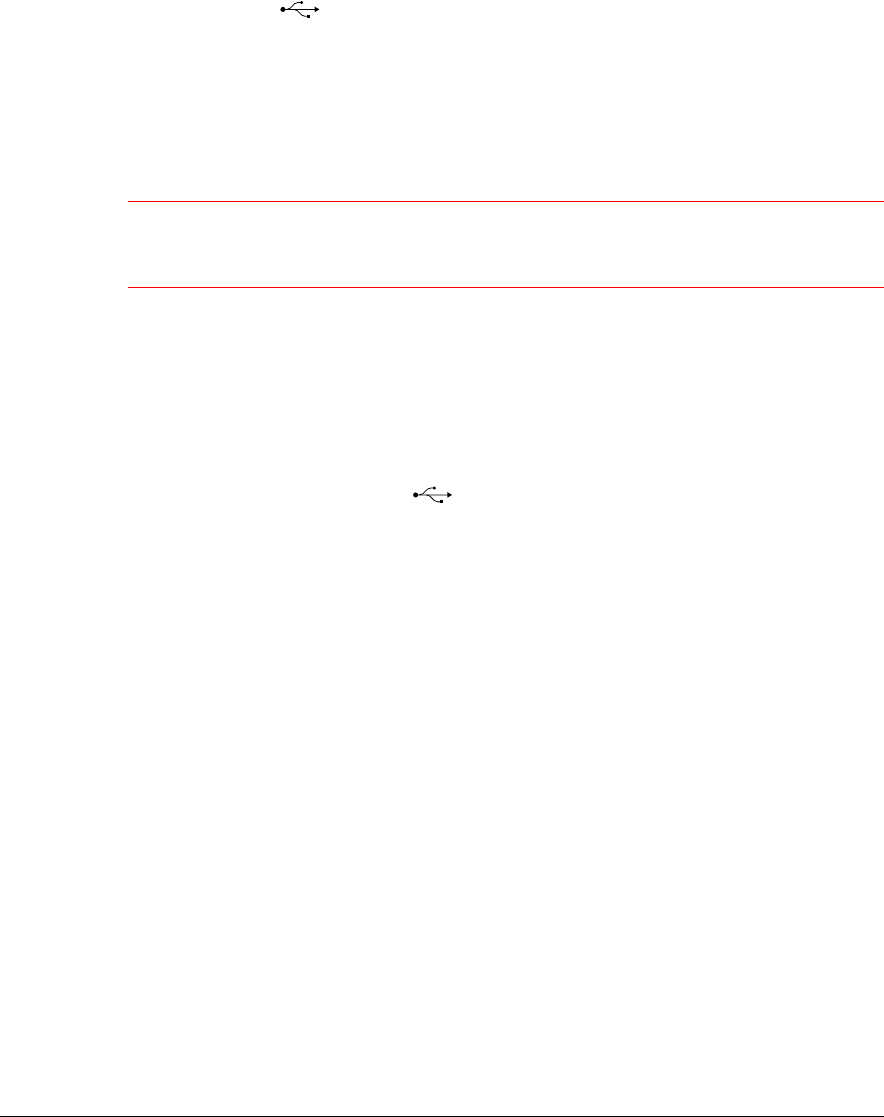
Appendix A: Troubleshooting 56
Windows 98 fails to detect the scanner when you connect it for the first time
(PC ONLY).
" Check if the scanner is connected with the USB cable to your computer and that the AC
adapter is plugged in. It can always happen that a USB port is damaged, therefore try the other
USB port of your computer.
" Check if the Device Manager finds the USB controller. To check if the USB controller is
present in the Device Manager, click with the right mouse button on the icon My Computer and
select Properties from the menu that pops up. Select the Device Manager tab from the System
Properties dialog box.
$
If the USB controller ( ) is present in the Device Manager, carry out the scanner
installation procedure exactly as described in this manual.
$
If the USB controller is not present in the Device Manager, carry out the following
instructions:
1 Restart your computer.
2 Enable the USB controller in the BIOS settings.
Caution:
Changing your computer’s BIOS settings is at your own risk! It should be
done by system administrators and experienced users only. If you are not familiar
with these tasks, ask your computer dealer to do this for you.
You typically do this by pressing a key combination during the startup of your PC.
Consult your computer manual for more information.
3 Exit and save the changes you made.
Your computer is rebooted automatically.
" Check again if the Universal serial bus controller is present in the Device Manager.
$
If the Universal serial bus controller ( ) is present in the Device Manager, carry out the
scanner installation procedure exactly as described in this manual.
$
If the Universal serial bus controller is still not present in the Device Manager, carry out
the following instructions:
1.
Click the Start button.
2.
Select Settings.
3.
Select Control Panel.
4.
Double-click on the Add New Hardware icon.
5.
Attentively follow the instructions that appear on your screen.
The Universal Serial Bus controller should now be present in the Device Manager. Carry out the
scanner installation procedure exactly as described in this manual.
An OEM Windows 98 system was already installed when purchasing your computer (PC
ONLY).
When you encounter problems during the installation procedure on a PC with a pre-installed
Windows 98 system, please contact your PC dealer.


















