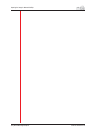Creative with White ink Stay Ahead With Agfa Graphics.
12 Opening the image in Wasatch SoftRip
Opening the image in Wasatch SoftRip…
When following Warning pops up upon opening:
That means that your current Image Confi guration, is a
CMYKLCLm mode only, with no white.
You have to select the IC with “Spot White”
fi rst, and re-open the image fi le again to render it for
accurate display.
Check the fi le in Wasatch SoftRip before printing…!!
Move the mouse button over the places where the white ink should be, in this screendump,
the letter “W”, and check the input values on the Info-tab.
All colored texts should show the color value + a 100% white value
T
C
Y
fi
a